What is it? – MeetFox is a GDPR compliant scheduling and e-meeting software that allows you to connect with clients at the peak of their interest. Appointment scheduling, in-browser video calls, and secure payments all in one platform that works 24/7 around the globe.
Pros
- All-in-one solution that lets you schedule online meetings and in-person appointments with ease – no need to download anything, works directly in your browser.
- Simple and user-friendly interface that works for you 24/7 around the globe with automatic time zone conversion.
- Integrated video calling with screen sharing, recording capabilities, and instant payments that make your meetings more efficient and profitable.
- Best-in-class integrations that let you embed MeetFox on your website and connect with Zapier, Google Calendar, Outlook, and your favorite applications.
- Free plan available with affordable pricing options, plus no additional transaction fees on paid plans (only standard Stripe/credit card fees).
- GDPR compliant with secure, encrypted browser-based meetings that don’t require downloads or installations.
- Flexible meeting types: personal one-on-one, round-robin for teams, and collective meetings with all team members.
Cons
- Primarily supports English language interface.
- Limited customization options for branding compared to some enterprise solutions.
- Booking forms are limited to text-based questions – no dropdown menus or multiple choice options.
- Some advanced features like custom SMTP and domain mapping are only available in premium plans.
Introduction
Are you struggling with scheduling meetings and frequently forget or make mistakes with time zones and availability? Do you find yourself going back and forth with clients trying to find a suitable meeting time?
MeetFox is here to help you save time by taking the guesswork out of what day and time will work best for your meeting. As someone who has hosted over 30 different meetings using this platform and continues to use it daily, I can confidently say it’s one of the most reliable scheduling and meeting solutions available.
MeetFox allows you an easy way to schedule meetings using their intuitive interface, automatic geo-location time zone conversion, and comprehensive reminder system through both email and SMS. What makes it particularly powerful is that it’s a GDPR compliant solution that works entirely in your browser – no downloads required.
In this comprehensive MeetFox review, I’ll walk you through every feature, show you exactly how to set up and use the platform, and even include a live demo so you can see exactly what your meetings will look like.
What is MeetFox?
MeetFox is an all-in-one GDPR compliant scheduling and e-meeting software that has been developed to help you book meetings and work as live meeting call software. This platform is specifically designed for scheduling and holding your business meetings in real-time, making it possible for you to manage all your personal, business, and team meetings in a single centralized location.
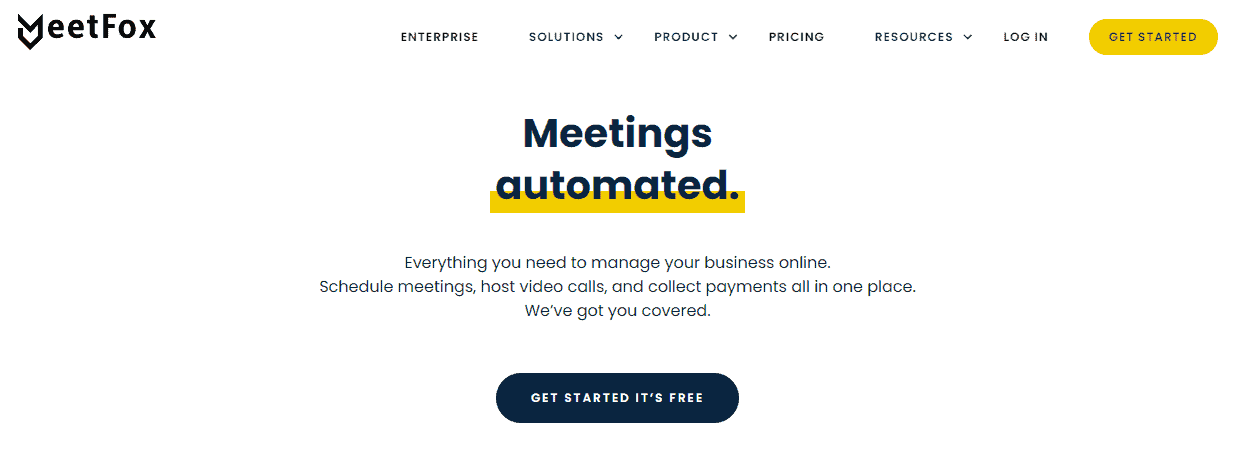
What sets MeetFox apart is its browser-based approach – it doesn’t require any downloads, installations, or desktop applications. All you need is a modern browser like Chrome, Firefox, or Microsoft Edge and a reliable internet connection to start the meeting process. This makes it incredibly accessible for both you and your participants.
The platform helps companies start conversations with their customers, vendors, and employees without worrying about data security or privacy, thanks to its GDPR compliance and encrypted meeting environment.
Complete MeetFox Features Breakdown
Let me walk you through every single feature that MeetFox offers, based on my extensive hands-on experience with the platform. I’ll show you not just what these features do, but how they work in practice and why they matter for your business.
Browser-Based Meetings – No Downloads Required
One of the biggest advantages of MeetFox is that it’s completely web-based. You don’t need to download, install, or set up anything on your computer. This is a game-changer for several reasons:
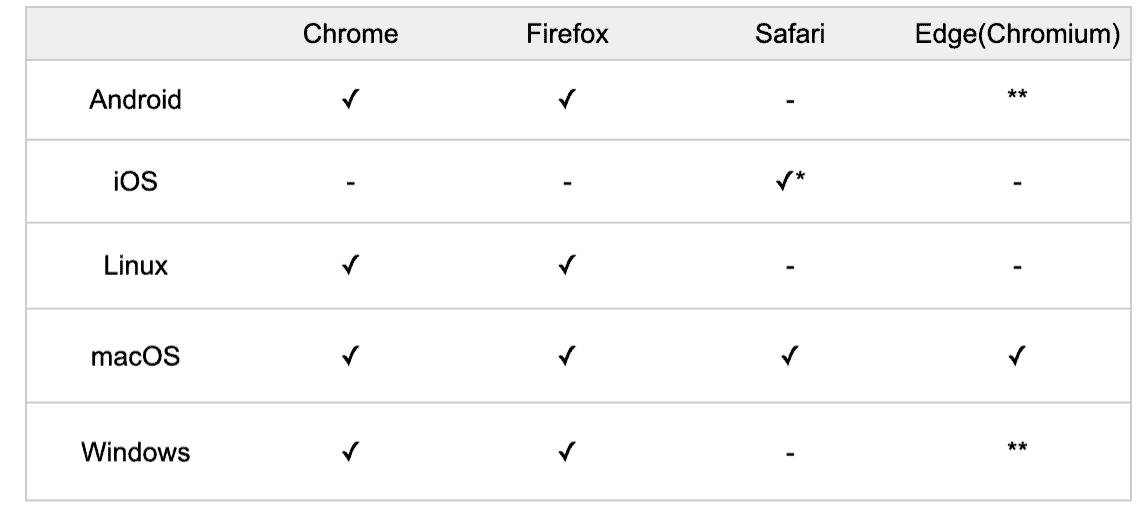
The browser-based meetings are fully encrypted and secure, so there’s no worry about data leaks or security breaches during the meeting process. Your participants can join from any device with a modern browser – whether they’re on Windows, Mac, iOS, or Android.
The only requirement is a reliable internet connection, which means your clients will never miss a meeting due to software compatibility issues or download problems. This significantly reduces friction in the booking and meeting process.
Personalized Custom Booking Pages
MeetFox allows you to create fully personalized booking pages that reflect your brand and professional image. This isn’t just basic customization – you have comprehensive control over how your booking page appears to clients.
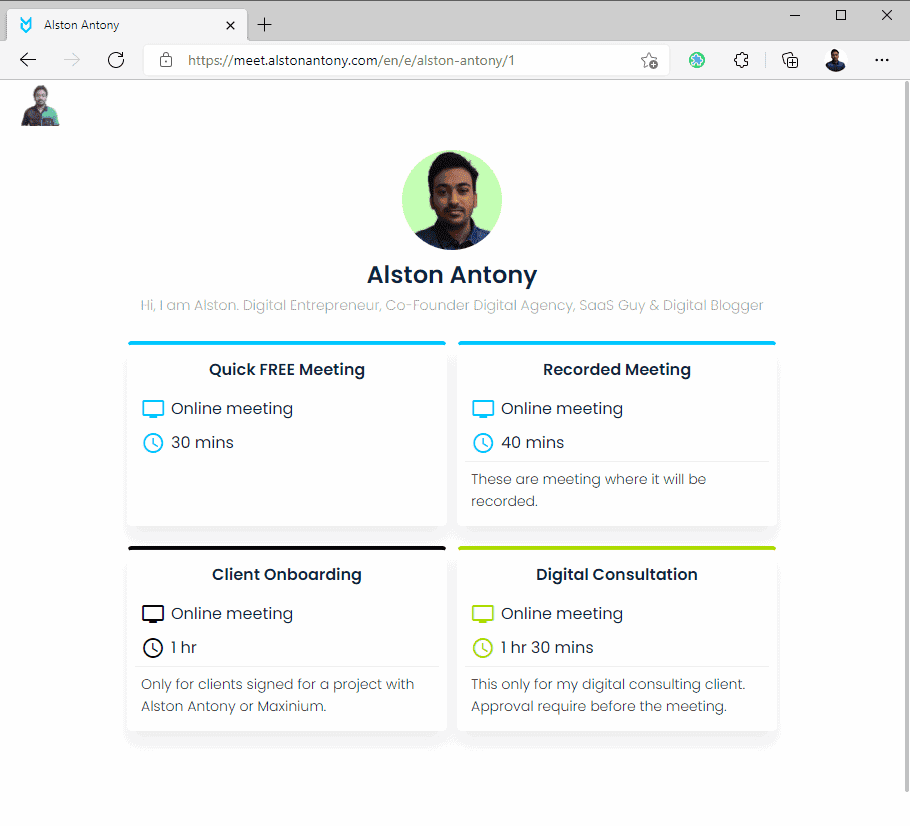
You can customize virtually every aspect of your booking page including your logo, profile picture, page colors, and even add a custom favicon. The page title and description can be completely personalized to match your business messaging and value proposition.
What I particularly appreciate is that customers can schedule meetings directly through these personalized booking pages, creating a seamless and professional experience that builds trust from the very first interaction.
Example: My personal booking page in MeetFox – you can see how professional and branded it looks.
Custom Domain Support with CNAME Records
For businesses that want complete brand control, MeetFox offers custom domain support. Instead of having your booking page at meetfox.com/your-name, you can use your own domain like meet.yourdomain.com or booking.yourdomain.com.
Setting this up is straightforward – you simply add a CNAME record in your DNS settings. MeetFox provides detailed guidance on how to do this, and for paid customers, they even offer free onboarding calls to help you set everything up correctly.
This feature is particularly valuable for agencies, consultants, and businesses that want to maintain complete brand consistency throughout the client journey. It removes any third-party branding and makes the booking process feel like a native part of your website experience.
Flexible Meeting Types for Every Scenario
MeetFox supports four different types of meetings, giving you incredible flexibility in how you structure your client interactions:
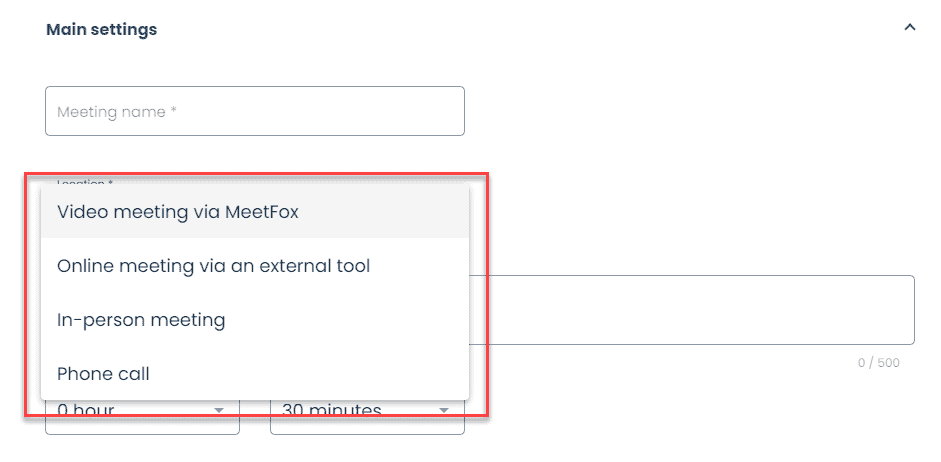
- Video Meeting via MeetFox: Full-featured online meetings with screen sharing, recording, and chat
- External Tool Integration: Use platforms like Zoom, Google Meet, or Microsoft Teams while keeping MeetFox for scheduling
- Phone Call: Traditional phone meetings with automatic dial-in instructions
- In-Person Meeting: Face-to-face meetings with location details and directions
This flexibility means you can use MeetFox as your scheduling hub even if you prefer other meeting platforms for the actual calls. You get the best of both worlds – excellent scheduling management with your preferred meeting software.
Advanced Team Collaboration Features
MeetFox offers three distinct team meeting formats that cater to different business scenarios:
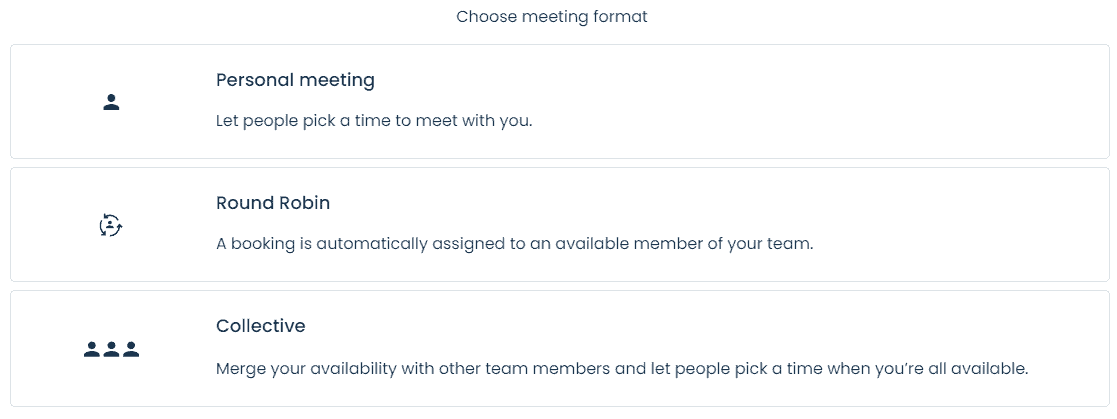
Personal One-on-One Meetings: Traditional individual meetings between you and your client.
Round-Robin Team Meetings: When you have multiple team members, this feature automatically distributes meetings among them in a rotating order. This ensures fair distribution of client meetings and prevents any single team member from becoming overwhelmed.
Collective Team Meetings: These are meetings where the entire team participates. The system automatically checks the availability of all team members and only offers time slots when everyone is free. If someone is unavailable, the meeting won’t be offered for that time slot.
You can also create separate booking pages for team meetings, allowing clients to choose between individual consultations and full team sessions depending on their needs.
Automatic Time Zone Conversion
This is one of my favorite features and arguably one of the most important for anyone working with international clients. Time zone confusion is one of the biggest sources of missed meetings and scheduling frustrations.
Here’s how it works: You set your availability according to your local time zone in your MeetFox settings. When a client visits your booking page from anywhere in the world, MeetFox automatically detects their time zone and converts your available times to display in their local time.
For example, if you’re available from 2 PM to 4 PM EST and a client in California visits your page, they’ll see those times automatically converted to 11 AM to 1 PM PST. There’s no manual calculation required – everything happens seamlessly in the background.
This eliminates miscommunication, reduces no-shows due to time zone confusion, and creates a much more professional experience for your international clients.
Comprehensive Availability Management
Setting up your availability in MeetFox is incredibly detailed and flexible. You can create multiple availability windows throughout each day, set different schedules for different meeting types, and establish buffer times between meetings.
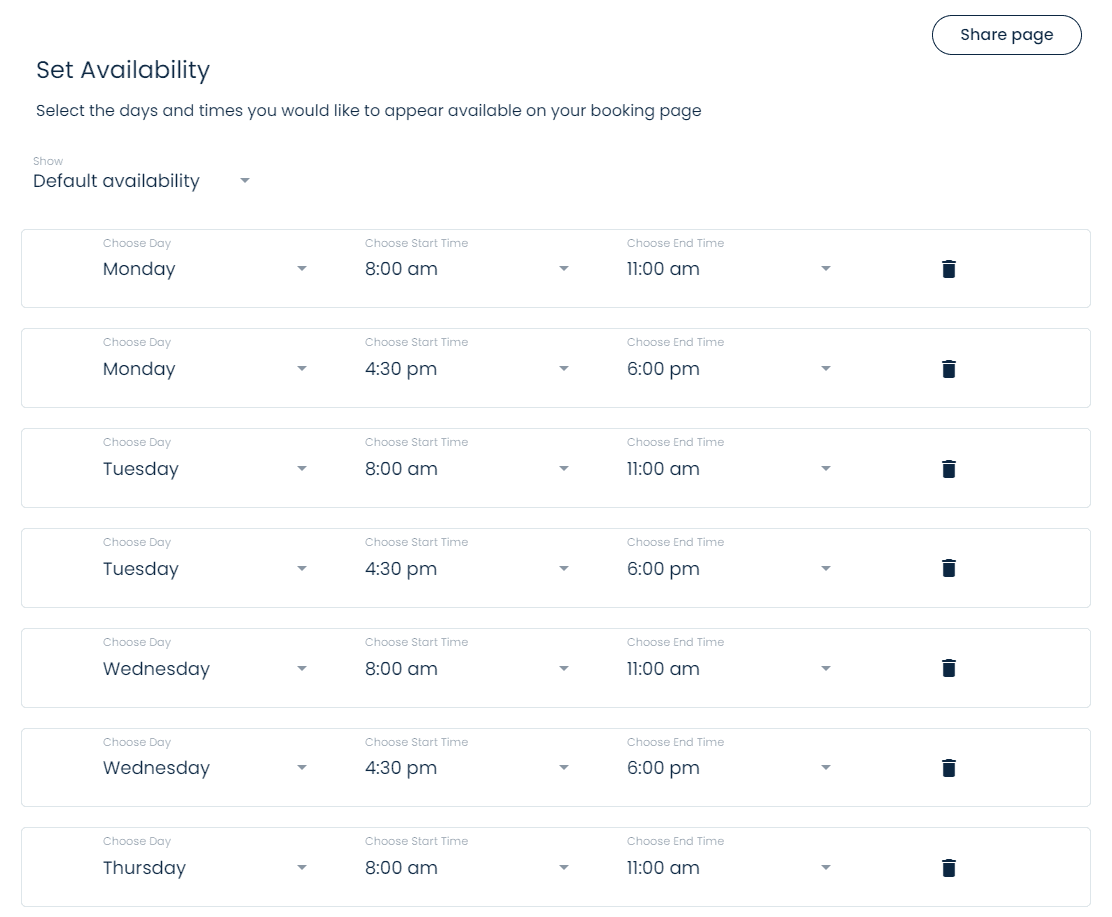
For instance, you might be available Monday from 8 AM to 11 AM and again from 4:30 PM to 6 PM. You can create multiple time blocks with gaps in between, exclude entire days (like weekends), and set different availability patterns for each day of the week.
The date range feature lets you control how far in advance people can book with you. You might set a minimum advance notice (like 12 hours) to give yourself preparation time, and a maximum booking window (like 4 weeks) to avoid having your calendar filled too far into the future.
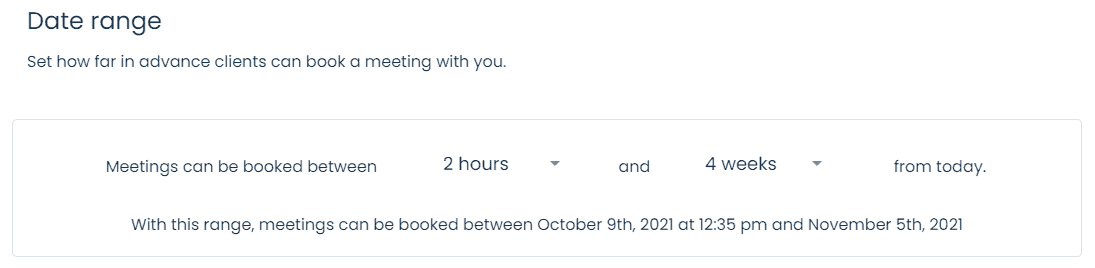
Seamless Calendar Synchronization
MeetFox integrates perfectly with both Google Calendar and Microsoft Outlook. This two-way synchronization is crucial for preventing double-bookings and maintaining accurate availability.
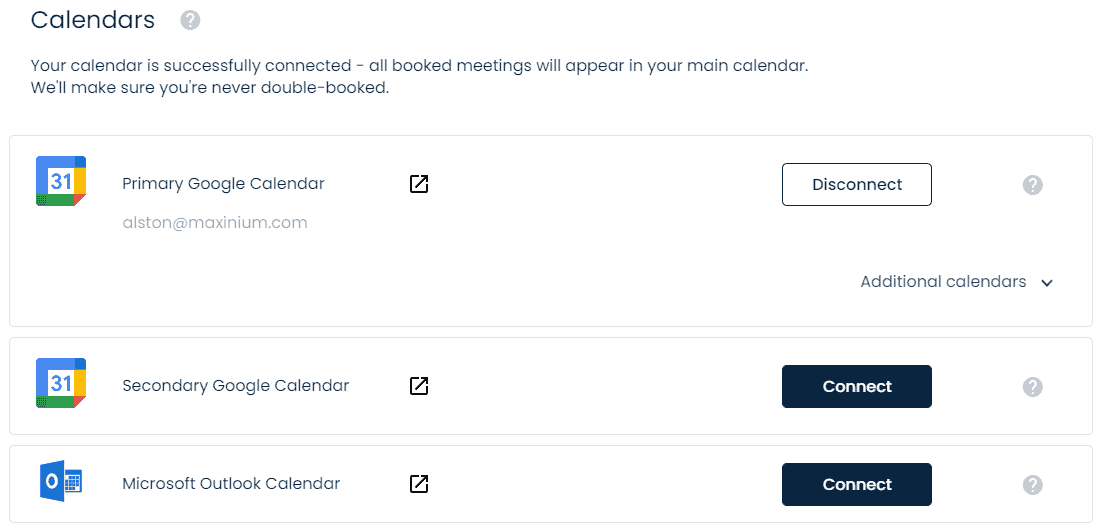
When you have an existing appointment in your Google Calendar or Outlook, MeetFox automatically blocks that time slot from being available for new bookings. Conversely, when someone books a meeting through MeetFox, it automatically creates an event in your connected calendar.
This means you can continue using your existing calendar workflow while gaining all the benefits of MeetFox’s scheduling features. You’ll never worry about overlapping appointments or missed meetings due to calendar conflicts.
Multiple Website Embedding Options
MeetFox provides several ways to integrate scheduling directly into your existing website, eliminating the need for clients to visit a separate booking page.
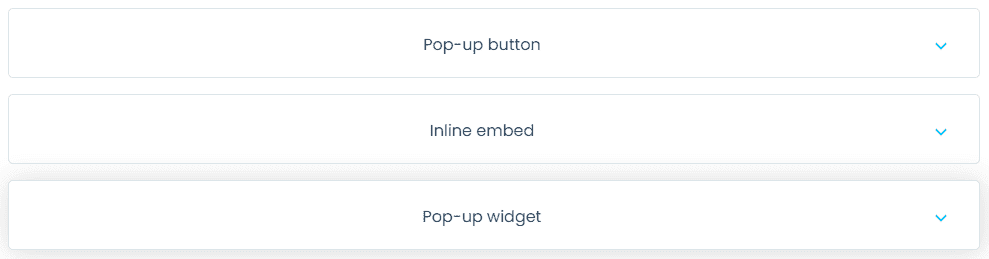
- Pop-up Button: A customizable button that opens your booking form in a pop-up window
- Inline Embed: The full booking form embedded directly into your webpage
- Pop-up Widget: A floating widget that appears on your site for easy access
Each option can be customized to match your website’s design and color scheme. You simply copy and paste the provided code into your website, and the booking functionality becomes a native part of your site experience.
Smart Meeting Reminders via Email and SMS
Automated reminders are essential for reducing no-shows, and MeetFox handles this comprehensively through both email and SMS channels.
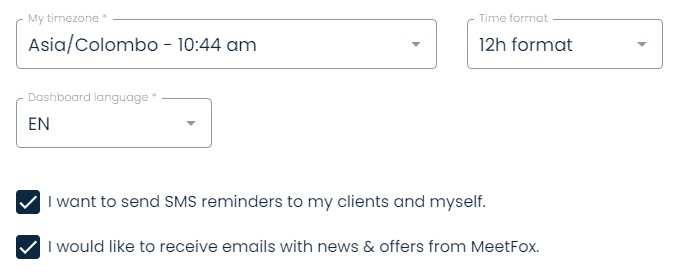
You can set multiple reminder intervals – for example, one week before, one day before, and one hour before the meeting. Both you and your participants receive these reminders, ensuring everyone stays on track.
The SMS reminders are particularly effective because they have much higher open rates than emails. Participants appreciate the convenience of getting a quick text reminder on their phone.
All reminders include the meeting details, join links, and any preparation instructions you’ve included, making it easy for participants to be ready and prepared.
Integrated Payment Processing with Multiple Options
For consultants, coaches, and service providers who charge for their time, MeetFox’s payment integration is incredibly valuable.
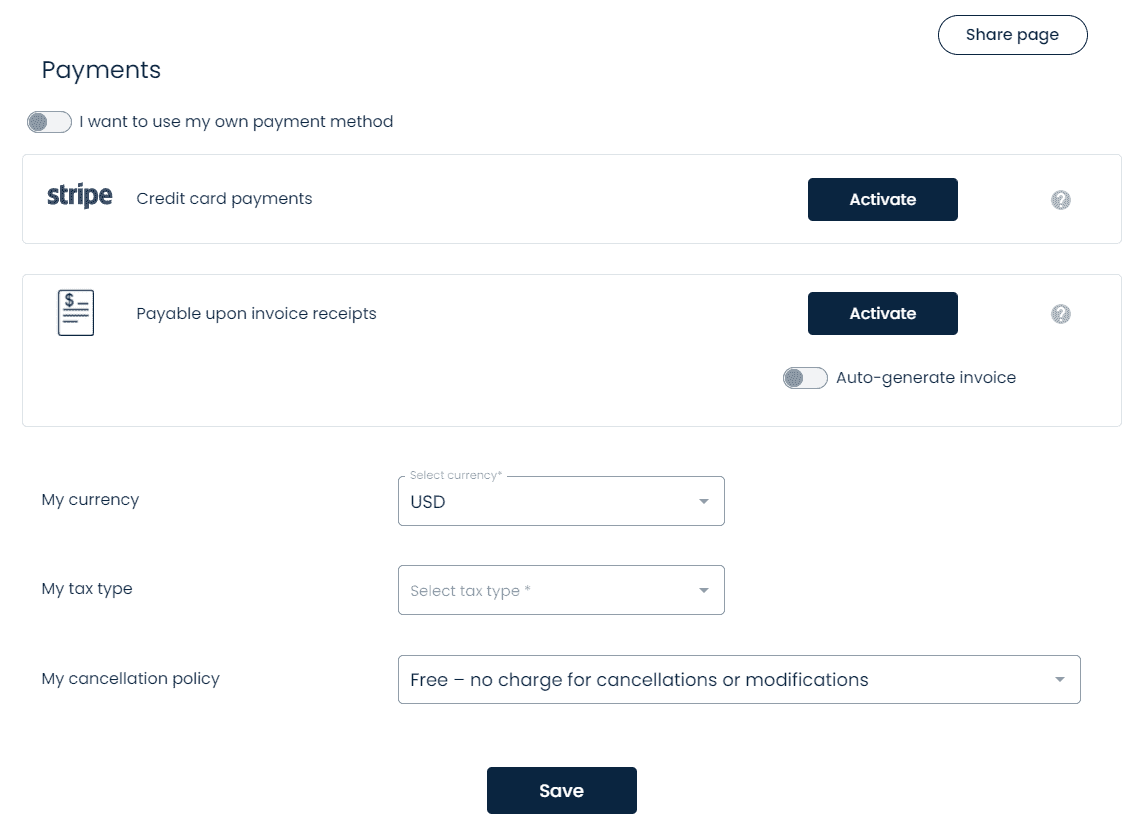
The platform supports both Stripe and direct credit card payments, allowing clients to pay for their meetings at the time of booking. This eliminates the awkwardness of discussing payment during the meeting and ensures you’re compensated for your time upfront.
The cancellation policy options are particularly sophisticated:
- Free: No charge for cancellations or modifications at any time
- Flexible: Free cancellation 12 hours in advance, 50% charge afterwards
- Medium: Free cancellation 48 hours in advance, 75% charge afterwards
- Strict: Free cancellation 48 hours in advance, 100% charge afterwards
MeetFox automatically generates professional invoices for all paid meetings, and importantly, they don’t charge additional transaction fees on top of the standard Stripe or credit card processing fees in paid plans.
Advanced Booking Forms for Lead Generation
The booking forms feature allows you to collect valuable information from participants before the meeting takes place, turning your scheduling process into a lead generation and client research tool.
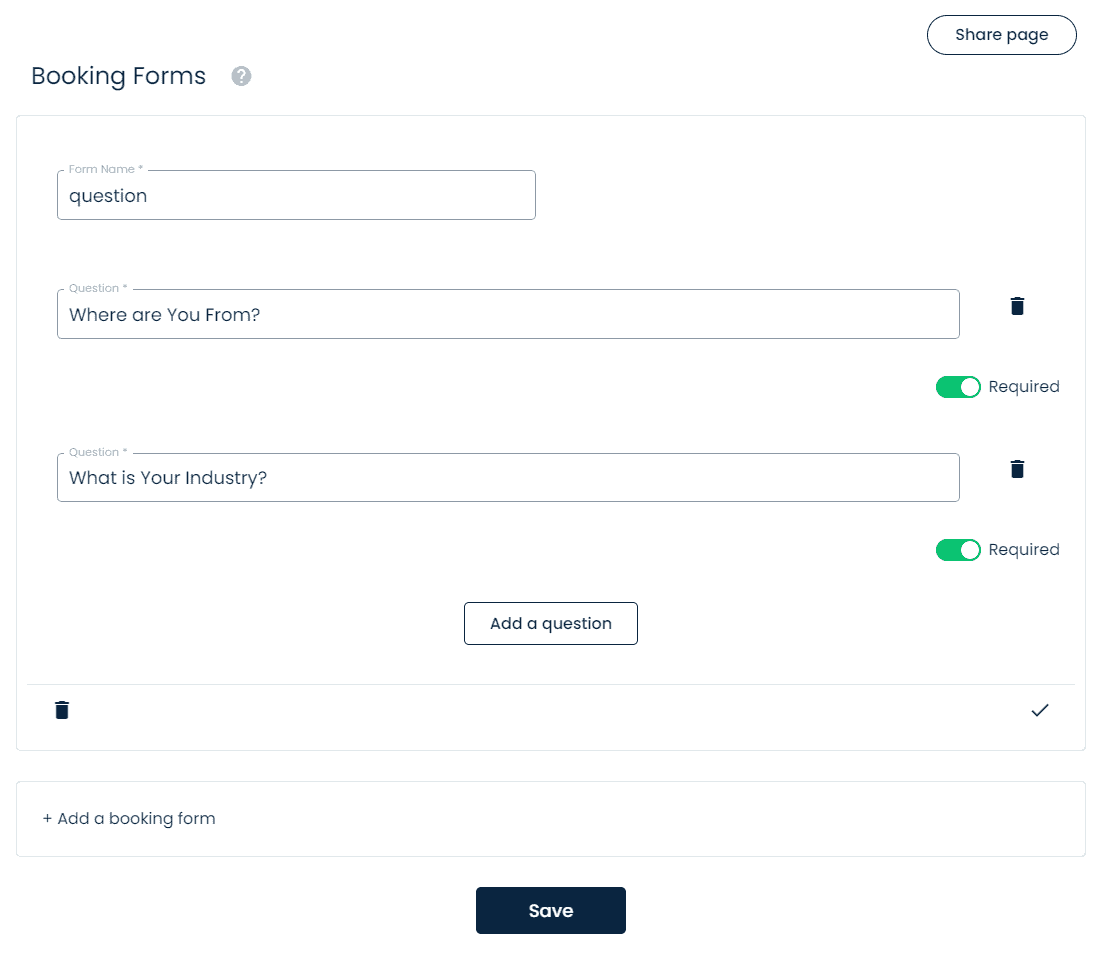
You can create custom questions to understand your participants’ needs, challenges, goals, and background before you meet with them. This preparation allows you to provide much more value during the actual meeting because you’ll already understand their situation.
While the forms are currently limited to text-based questions (no dropdown menus or multiple choice), they’re perfect for gathering detailed qualitative information. You can create different booking forms for different meeting types – for example, a discovery form for new prospects and a preparation form for existing clients.
This feature essentially transforms your booking process into a lead qualification system, helping you prepare better for meetings and focus your time on the most promising opportunities.
Comprehensive Meeting Management Tools
MeetFox provides extensive tools for managing meetings both before and after they’re scheduled. Participants can easily reschedule their meetings if conflicts arise, and they can invite additional people to join existing meetings without creating entirely new events.
The built-in messaging system allows for communication between you and participants throughout the entire process – from initial booking through post-meeting follow-up. This keeps all communication centralized and organized.
You have complete control over meeting acceptance – you can set meetings to auto-accept or review each booking manually before confirming. This is particularly useful if you want to screen participants or ensure meetings align with your expertise.
Professional Meeting Features: Screen Sharing and Recording
During live meetings, MeetFox provides all the professional features you need for effective business communication.
Screen sharing works seamlessly for both the host and participants. You can share your entire screen or specific applications, making it perfect for demos, presentations, or collaborative work sessions. The screen sharing controls are intuitive – just click to start sharing and click again to stop.
The recording feature is particularly valuable for consultants, coaches, and anyone who needs to document their meetings. You can choose between separate audio and video files (MKA and MKV format) or combined audio/video in MP4 format.
For GDPR compliance, MeetFox clearly indicates when meetings are being recorded, ensuring all participants are aware and can provide informed consent. Recordings are automatically saved and can be downloaded for your records or shared with participants who couldn’t attend.
Instant Meeting Rooms for Immediate Calls
Sometimes you need to meet with someone immediately without going through the formal scheduling process. MeetFox’s instant meeting rooms solve this perfectly.
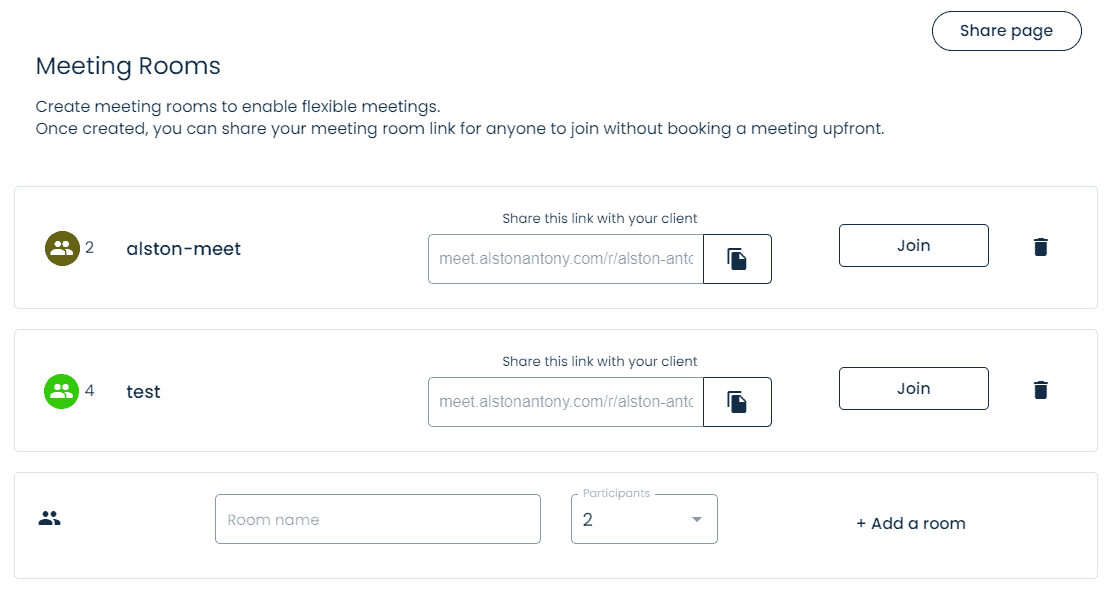
You can create a meeting room in under one minute, generate an invite link, and start meeting immediately. This is perfect for urgent consultations, impromptu team meetings, or when a client needs immediate assistance.
The instant meeting rooms support up to 16 participants in paid plans, making them suitable for team meetings, group consultations, or training sessions. You can control the number of allowed participants and set waiting room permissions as needed.
Advanced Team Management Features
For businesses with multiple team members, MeetFox provides comprehensive team management capabilities.
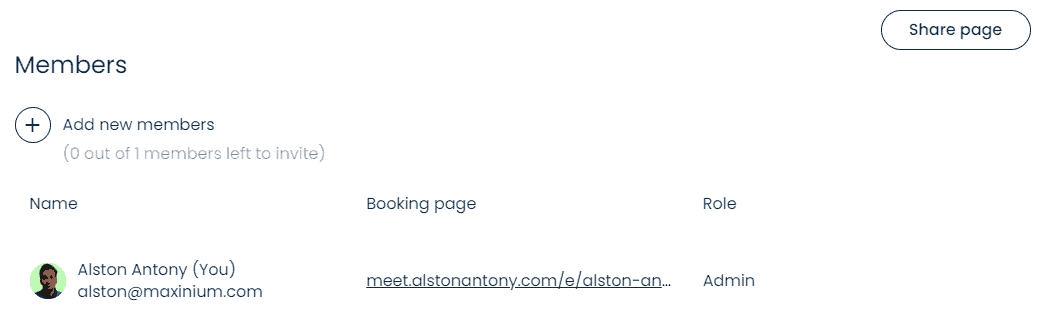
You can create separate branded booking pages for your team that remove individual profile pictures and instead showcase your company branding. This creates a more professional, organizational presence rather than a personal one.
Team member management includes controlling individual permissions, availability settings, and meeting types. Each team member gets their own MeetFox account while remaining part of your organization’s overall setup.
The team booking feature checks availability across all team members and only offers meeting times when the required people are available. This prevents scheduling conflicts and ensures productive team meetings.
Custom Email Integration with Your Own SMTP
By default, MeetFox sends all emails from their domain ([email protected]), but premium users can configure their own SMTP settings to send emails from their business domain.
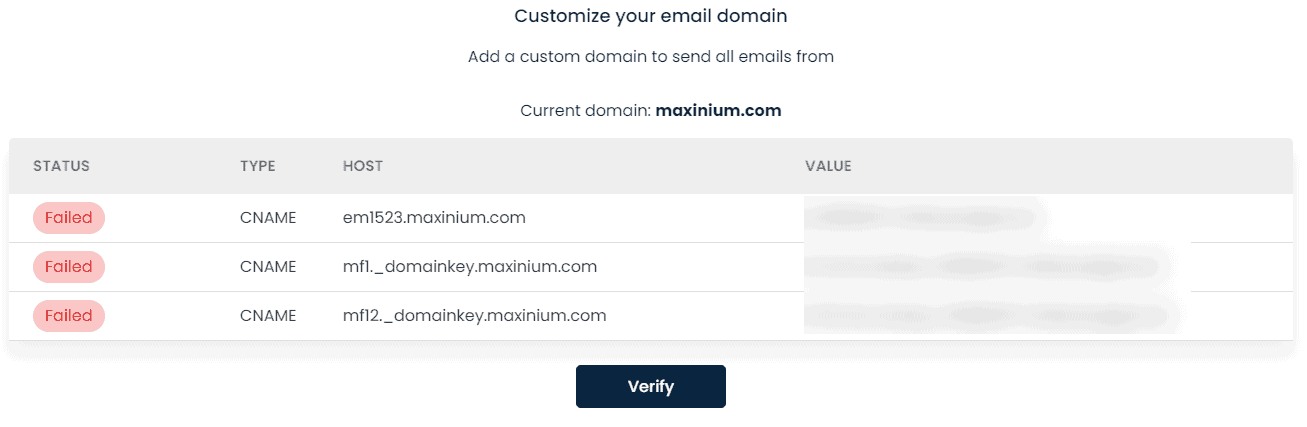
This means all confirmation emails, reminders, and meeting communications can come from your business email address, maintaining complete brand consistency throughout the client experience.
Setting up custom SMTP is straightforward – you simply enter your email server details, and MeetFox handles the rest. This feature is particularly important for agencies and larger businesses that need to maintain professional email branding.
The Live MeetFox Meeting Experience
Having conducted over 30 meetings using MeetFox, I can provide you with real insights into what the actual meeting experience is like for both hosts and participants.
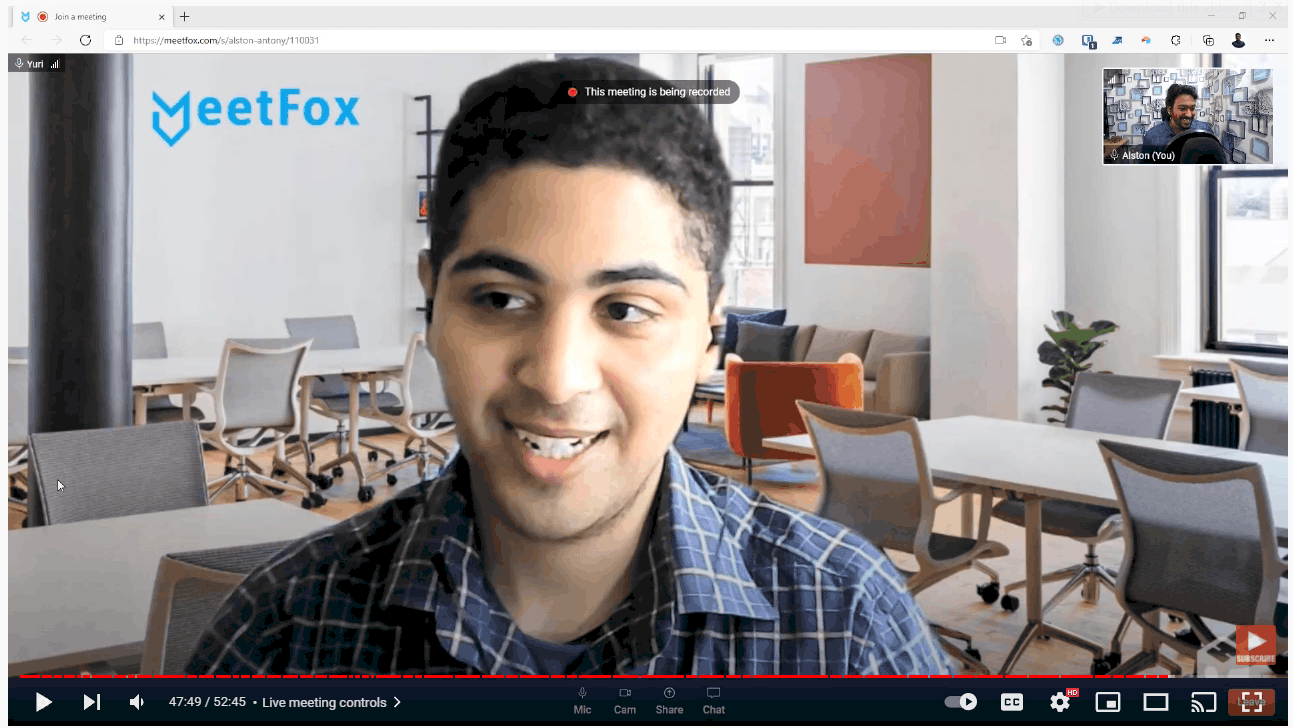
Intuitive Meeting Interface and Controls
The meeting interface is clean and professional. Participant names are clearly displayed, and you can see visual indicators when someone is speaking – their name appears with a microphone icon, making it easy to follow conversations in multi-person meetings.
Network quality indicators show connection status for all participants, so you can immediately identify if someone is having technical difficulties. This helps you adjust the meeting pace or offer alternatives if needed.
If recording is enabled, there’s a clear “This meeting is being recorded” indicator that remains visible throughout the call, ensuring GDPR compliance and keeping all participants informed.
Comprehensive Meeting Controls
The meeting controls are accessible and comprehensive:
- Camera and audio settings: Gear icon provides access to camera selection, audio input/output settings, and quality adjustments
- Mute/unmute controls: Standard microphone and camera toggles that work instantly
- Screen sharing: One-click screen sharing with options for full screen or specific applications
- Built-in chat: Live messaging during meetings for sharing links, notes, or side conversations
- Leave meeting: Clean exit option that doesn’t disrupt other participants
Live Chat and File Sharing
The built-in chat system is more powerful than it initially appears. You can share links, files, and detailed information without needing external tools. Messages remain accessible throughout the meeting and can be referenced later.
File sharing is secure and stays within the meeting environment, which is particularly important for confidential business discussions. Participants can share documents, images, and other resources directly in the chat.
The chat history is preserved, so you can refer back to shared links and information even after the meeting ends.
MeetFox Integrations and Ecosystem
MeetFox’s integration capabilities extend its functionality far beyond basic scheduling and meeting management.
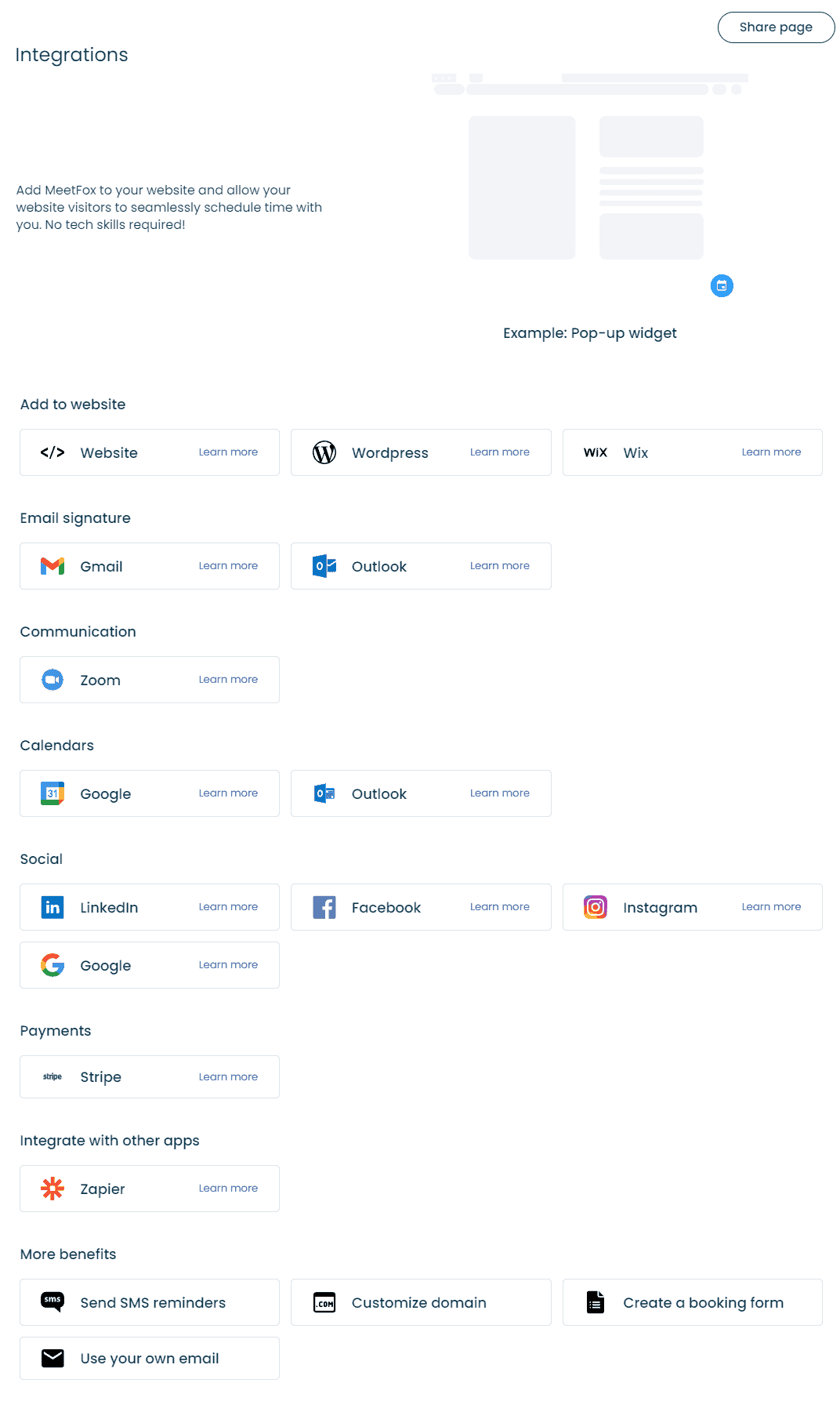
Essential Business Integrations
- Zapier: Connect MeetFox to thousands of other applications for automated workflows
- Stripe: Direct payment processing for paid consultations and meetings
- Google Calendar & Outlook: Bi-directional calendar synchronization
- WordPress and Wix: Easy embedding options for content management systems
- Email signatures: Add booking links directly to your email signatures
- Social media: Share booking links across social platforms
- External meeting platforms: Use Zoom, Google Meet, or other platforms while keeping MeetFox for scheduling
These integrations allow you to design a meeting workflow that connects MeetFox to the apps you already know and love, streamlining your entire business process rather than requiring you to change your existing systems.
Workflow Automation Possibilities
Through Zapier integration, you can create sophisticated automation workflows. For example:
- Automatically add new meeting participants to your CRM system
- Send customized follow-up emails after meetings conclude
- Create tasks in your project management system based on meeting outcomes
- Update spreadsheets with meeting data for reporting and analysis
These automations can save hours of manual work and ensure that important follow-up actions never slip through the cracks.
MeetFox Pricing and Plans
MeetFox offers a range of pricing options to suit different business needs, from individual professionals to larger organizations.
Free Plan – Perfect for Getting Started
The free plan provides substantial functionality for individual users who want to test the platform or have basic scheduling needs. While it has limitations, it includes core features like basic booking pages, email notifications, and browser-based meetings.
Paid Plans – Advanced Features and Team Support
The paid plans (ranging from approximately $15 to $35 per month) unlock advanced features including:
- Custom domain and CNAME setup
- Your own SMTP for branded emails
- Meeting recording capabilities
- Team member management
- Advanced booking forms
- Payment processing with no additional transaction fees
- Priority customer support and onboarding calls
Risk-Free Trial Period
MeetFox offers a 15-day free trial of their premium features with no credit card required. This gives you ample time to test all the advanced features and determine if the platform fits your business needs.
While there’s no refund policy, the free trial period is generous enough to make a fully informed decision about whether to invest in a paid plan.
Lead Management and Contact Organization
MeetFox includes robust contact management features that help you organize and track all your meeting participants and leads.
Comprehensive Lead Tracking
The platform automatically captures and organizes information about everyone who books meetings with you. You can see their contact details, meeting history, meeting types they’ve booked, and the status of all their interactions with you.
This contact database becomes a valuable business asset over time, providing insights into your most engaged prospects and clients. You can export this data as a CSV file for use in other systems or for analysis.
Meeting Analytics and Reporting
The dashboard provides useful analytics including:
- Total number of meetings conducted
- Booking page visit statistics
- Meeting completion rates
- Popular meeting times and dates
- Client engagement metrics
This data helps you optimize your availability, understand client preferences, and make data-driven decisions about your meeting strategy.
Complete MeetFox Pros and Cons Analysis
Detailed Advantages
- No downloads required: Browser-based solution works on any device with any operating system
- Automatic time zone conversion: Eliminates confusion and missed meetings for international clients
- Comprehensive customization: Custom domains, branding, and SMTP for complete brand control
- Flexible meeting types: Supports online, phone, in-person, and external platform meetings
- Advanced team features: Round-robin, collective meetings, and team management
- Payment integration: Accept payments at booking with no additional fees on paid plans
- GDPR compliance: Built-in privacy protection and consent management
- Extensive integrations: Connects with existing business tools and workflows
- Professional meeting features: Recording, screen sharing, and live chat
- Instant meeting rooms: Immediate meeting capability without scheduling
Areas for Improvement
- Limited form field types: Booking forms only support text input, no dropdowns or multiple choice
- English-only interface: May limit usability for non-English speaking businesses
- Premium features in paid plans: Many advanced customization options require paid subscriptions
- No mobile app: Relies entirely on browser-based access
- Limited analytics: Basic reporting compared to specialized analytics platforms
Comprehensive MeetFox FAQ
What exactly is MeetFox and how does it work?
MeetFox is a comprehensive GDPR-compliant scheduling and video meeting platform designed for business professionals. It combines booking management, video conferencing, payment processing, and client communication in one browser-based solution. The platform works by allowing you to create customized booking pages where clients can schedule meetings based on your availability, then automatically handles reminders, confirmations, and provides a professional meeting environment.
How quickly can I get started with MeetFox?
Getting started with MeetFox is remarkably quick. You can sign up for a free account and have your first booking page live within 15-20 minutes. The platform is designed to be intuitive – you simply set your availability, customize your booking page with your branding, and start sharing your booking link with clients. For paid features, there’s a 15-day free trial with no credit card required.
What kind of customer support does MeetFox provide?
MeetFox provides multiple support channels including email support, live chat, and comprehensive documentation. For paid customers, they offer individual onboarding calls at no additional cost to help you set up your account optimally. The support team is available to assist with technical issues, feature questions, and setup guidance. Response times are typically within 24 hours for most inquiries.
How does the calendar integration actually work in practice?
The calendar integration is bidirectional and works seamlessly. When you connect your Google Calendar or Outlook, MeetFox automatically syncs your existing appointments and blocks those times from being available for new bookings. When someone books a meeting through MeetFox, it automatically creates an event in your connected calendar with all the meeting details. This prevents double-booking and keeps your entire schedule synchronized across platforms.
Can I use MeetFox effectively on mobile devices?
Yes, MeetFox is fully responsive and works excellently on mobile devices. Both you and your clients can book meetings, join video calls, and manage appointments directly from smartphones or tablets. The browser-based approach means there’s no app to download – everything works through your mobile browser. The interface automatically adapts to smaller screens while maintaining full functionality.
What are the key differences between free and paid plans?
The free plan includes basic booking pages, email notifications, and browser-based meetings for individual users. Paid plans unlock advanced features like custom domains, your own SMTP for branded emails, meeting recording, team management, advanced booking forms, payment processing, and priority support. The main limitation of the free plan is branding and advanced customization options.
How secure is the payment processing system?
MeetFox uses industry-standard payment processors (Stripe and direct credit card processing) with full PCI DSS compliance. Your payment information is encrypted and processed through secure channels. MeetFox doesn’t store sensitive payment details on their servers – everything is handled by certified payment processors. Additionally, the platform is GDPR compliant, ensuring all client data is handled according to strict privacy regulations.
What’s MeetFox’s refund policy?
MeetFox doesn’t offer refunds on paid subscriptions, but they provide a generous 15-day free trial with full access to premium features and no credit card required. This trial period is designed to give you complete confidence in your purchase decision. You can test all advanced features, integrations, and customizations before committing to a paid plan.
How does MeetFox handle data privacy and GDPR compliance?
MeetFox is fully GDPR compliant and takes data privacy seriously. All meetings are encrypted, participant consent is clearly managed (especially for recordings), and you have complete control over your data. The platform includes built-in privacy controls, consent management for recordings, and transparent terms of service. You can export or delete your data at any time, and MeetFox provides clear documentation about how they handle and protect personal information.
Are there any limits on meeting duration or participants?
MeetFox doesn’t impose strict time limits on meeting duration – if your meeting runs longer than scheduled, you have control over when to end it. For participant limits, instant meeting rooms can accommodate up to 16 participants on paid plans. The free plan has more restrictive limits. Regular scheduled meetings typically work best with smaller groups, but the platform can handle multiple participants effectively.
Final Verdict: Is MeetFox Right for Your Business?
After conducting over 30 meetings using MeetFox and thoroughly testing every feature, I can confidently say it’s one of the most comprehensive and user-friendly scheduling and meeting platforms available today.
MeetFox excels particularly well for:
- Consultants and coaches who need professional scheduling with payment integration
- Small to medium businesses requiring team scheduling and client management
- International businesses that benefit from automatic time zone conversion
- Service providers who want to embed scheduling directly into their websites
- Anyone who values GDPR compliance and data security
The platform’s browser-based approach eliminates technical barriers, the automatic time zone conversion prevents scheduling confusion, and the integrated payment processing streamlines the client experience. The fact that it requires no downloads makes it accessible to virtually any client, regardless of their technical setup.
While there are areas for improvement (like more advanced booking form options and additional language support), the core functionality is robust and reliable. The 15-day free trial gives you plenty of time to test whether it fits your specific business needs.
For businesses looking to professionalize their meeting scheduling, reduce no-shows through automated reminders, and provide a seamless client experience from booking through payment, MeetFox represents excellent value. The time savings alone from automated scheduling and the professional impression it creates with clients make it a worthwhile investment.
I hope this comprehensive MeetFox review has given you the detailed insights you need to make an informed decision. The platform has genuinely improved my client meeting process, and I continue to use it as my primary scheduling solution.
To get started, visit their website and take advantage of the free trial – you’ll quickly see why it’s become such an essential part of my business workflow.