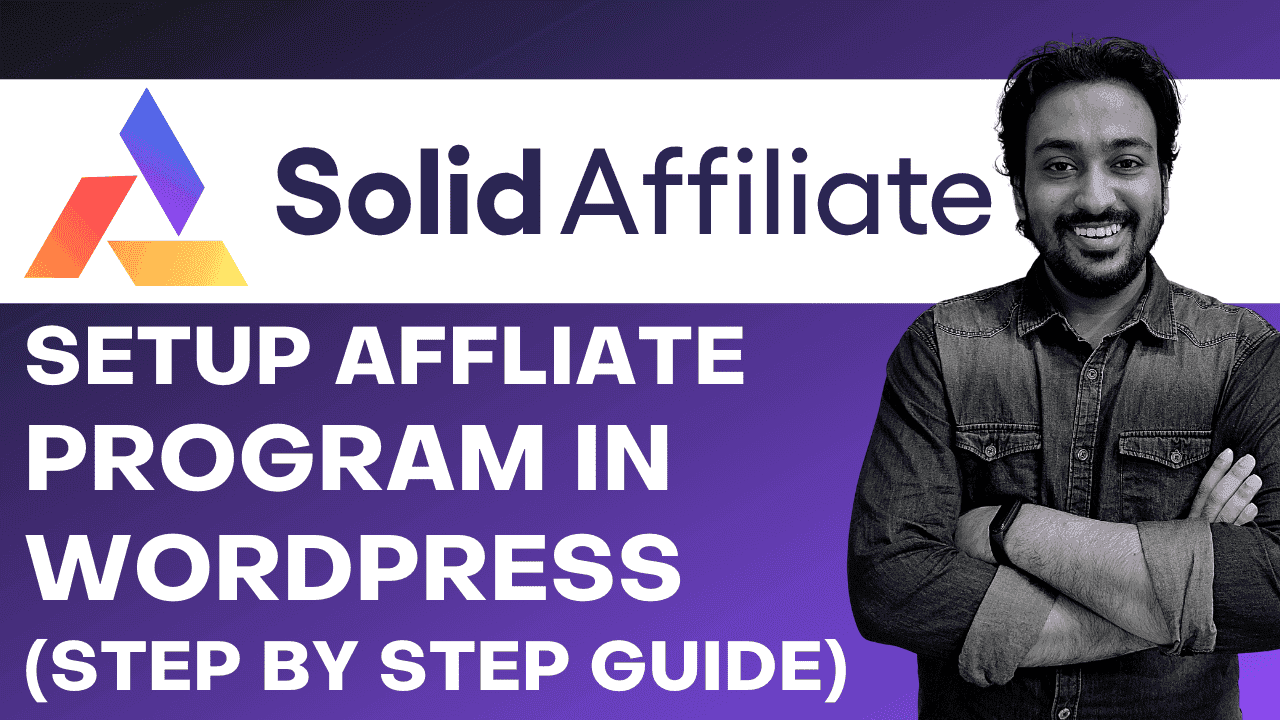What is it? – Solid Affiliate is a Premium WordPress plugin that makes it easy to build an affiliate program for any WooCommerce store. Sync Solid Affiliate with PayPal, Mailchimp, and other integrations.
Pros
- It is easy to set up and integrates smoothly with WooCommerce.
- It offers accurate commission tracking, multiple reports, creative assets, payouts management, and more.
- It supports different commission types, such as percentage, fixed amount, or product-based.
- It allows you to create unlimited affiliate tiers and offer different commission rates for each tier.
- It has a responsive support team that listens to suggestions and fixes bugs.
Cons
- It needs some integration improvements, but this could be fixed soon.
- More design ideas would be greatly appreciated.
- It has very strong WordPress affliate competitors.
Introduction
If you are looking for a WordPress plugin that can help you create and manage affiliate programs for your WooCommerce store.
You want to grow your WooCommerce store with an affiliate program, but you don’t know which plugin to use.
There are many options out there, but most of them are either too complicated, too expensive, or too limited in features.
Choosing the wrong plugin can cost you time, money, and customers.
You don’t want to deal with complex settings, unreliable tracking, poor reports, or unhappy affiliates.
You need a plugin that works seamlessly with WooCommerce, offers accurate commission calculation, provides multiple payout options, and supports creative assets and referral links.
That’s why you should check out Solid Affiliate, a native WordPress plugin that’s designed specifically for WooCommerce stores.
Solid Affiliate is a premium plugin that offer a complete solution for setting up and running an affiliate marketing system on your WordPress site.
Solid Affiliate claims that it is easy to set up, integrates smoothly with your store, and gives you everything you need to run a successful affiliate program.
- Is it worth the price?
- What are its features and benefits?
- How does it compare to other similar plugins?
- And most importantly, can it help you boost your sales and revenue through affiliate marketing?
We will take a look at the main features and functionalities of Solid Affiliate, how it works, how to set it up, and what kind of results you can expect from using it.
By the end of this review, you will have a clear idea of whether Solid Affiliate is the right plugin for your needs and goals.
Let’s look into Solid Affiliate review and in-depth guide on how to use this WordPress affiliate plugin to set up full-scale affiliate using WooCommerce for your website.
In this video, we are going to take a look at a WordPress plugin called Solid Affiliate, which is a WordPress plugin that helps you to create your own affiliate program within a WordPress website using WooCommerce.
- 00:00 Introduction
- 00:54 Solid Affiliate lifetime deal
- 01:15 What is Affiliate marketing?
- 03:19 Difficulty of setting up affiliate program
- 04:56 Solid Affiliate plugin demo
- 05:33 Setup wizard
- 07:29 Affiliate portal page setup
- 09:53 Affiliate portal program setup
- 10:28 Affiliate sign-up form setup
- 14:23 Registering as an affiliate
- 16:45 Affiliate user dashboard
- 20:12 Solid Affiliate analytics & notifications
- 21:24 Approval and rejecting affiliates
- 23:07 Manage Solid affiliate emails
- 27:30 Setting up global referral rates
- 28:40 Setting up affiliate referral links & tracking data
- 35:57 Advanced affiliate commission rates
- 36:11 Setup different affiliate commissions for each product
- 38:16 Live affiliate commission sales testing
- 41:15 Live commission stats on affiliate portal
- 43:06 Setting up affiliate groups (tiers)
- 45:07 Setup different affiliate commissions for each user
- 46:08 Setup per product per affiliate commissions
- 47:45 Commission rates management dashboard
- 49:34 Making payouts to affiliates (automatic & manual)
- 54:03 Creating promotion materials for affiliates
- 55:31 Setting up newsletter for affiliates
- 56:27 Setting up ReCaptcha for forms
- 56:47 Solidaffiliate roadmap
- 58:19 Conclusion
Solid Affiliate Tutorial
What is Affiliate Marketing?
Affiliate marketing is one of the good strategies for which any small business or anyone who is selling can effectively use.
The reason is, for example, if you invest in something like advertisements or PPC ads, social media ads, search engine marketing, all these are great strategies, but you are paying upfront before even seeing the results in order to get that result.
For example, if you are planning to run a holiday sale or something, you spend on ads; once the ads are seen by users, they might decide to come and make a purchase from you or not.
That is the ideology behind all this marketing strategy.
Similarly, with SEO, where you spend your time and efforts doing SEO and making sure your site comes up in the top position on your targeted keyword, then you expect the visitors to come to your site and make a purchase and make money for yourself.
Difficulty of Setting Up an Affiliate Program
But the problem lies in how you can set up an affiliate dashboard management portal because it does sound complex.
We are users, and we want to track users on their sales, commission rates, refunds, all the tracking ideas, how I can create a software portal to manage this, this is a complex process.
Solid Affiliate Plugin Demo
But the cool thing is, because of the WordPress ecosystem, where everyone is nowadays using WordPress for most of their e-commerce stores and sites, it is a great ecosystem to be part of.
They have great plugins, third-party plugins, where this helps you to set up your own Affiliate portal system.
Setup Wizard
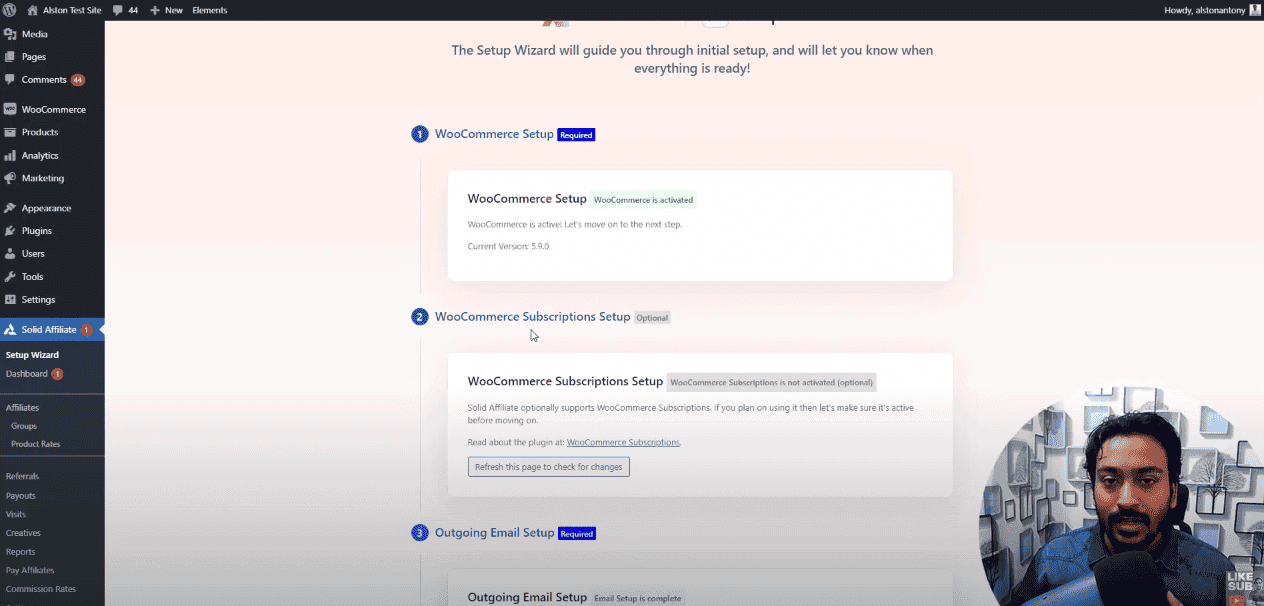
Once you have done that, you just need to go into the solid affiliate from this side of the wizard and go into the setup wizard.
Basically, once you go here, this will give you all the necessary prerequisite information or data you need to be aware of.
Affiliate Portal Page Setup
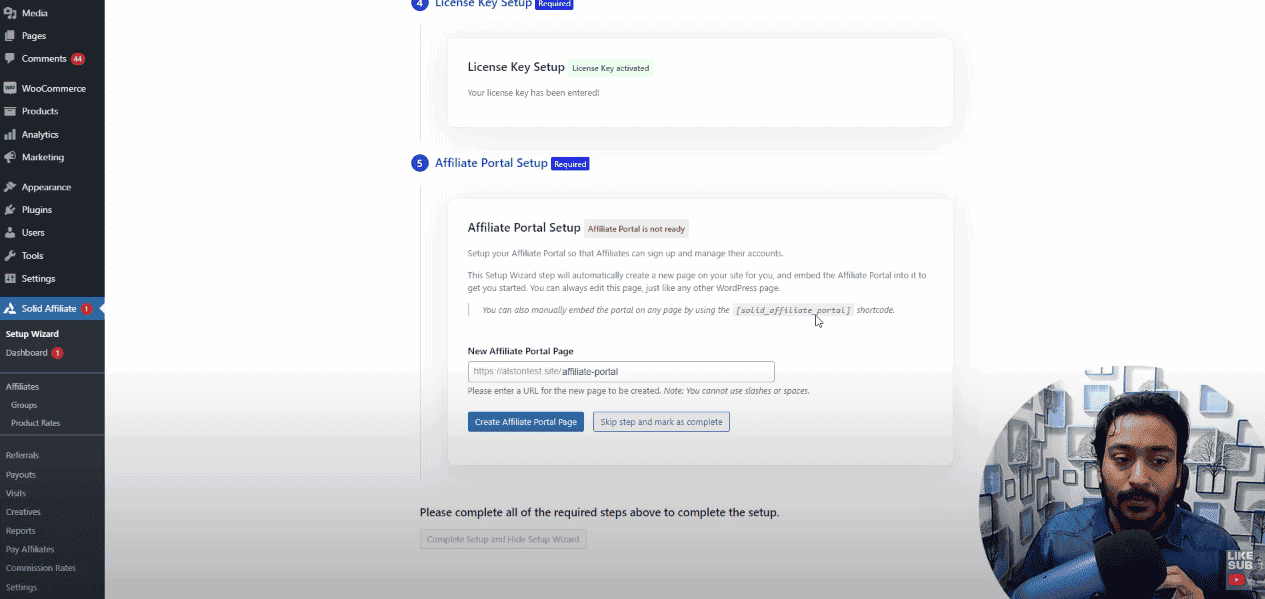
You also can use a custom Affiliate page design, and I can use this particular shortcode within that page itself to create my Affiliate portal. Depending on your need, you can do it.
Affiliate Portal Program Setup
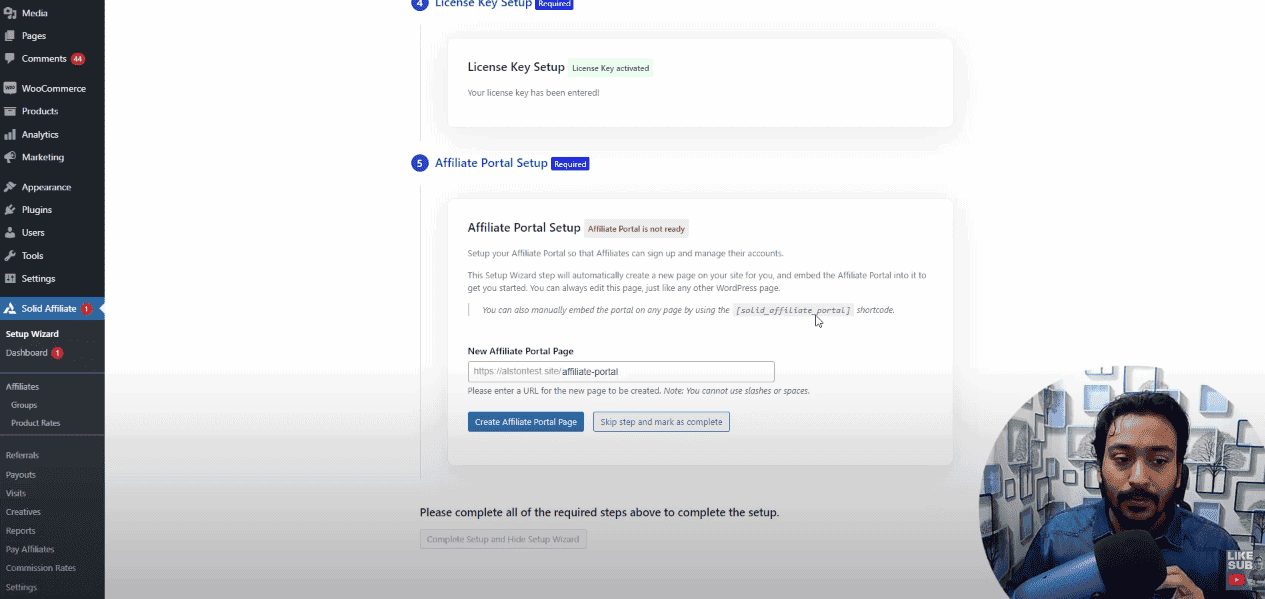
Now let me show you how an affiliate can register for the form and how we will be able to do that process for you.
Affiliate Sign-Up Form Setup
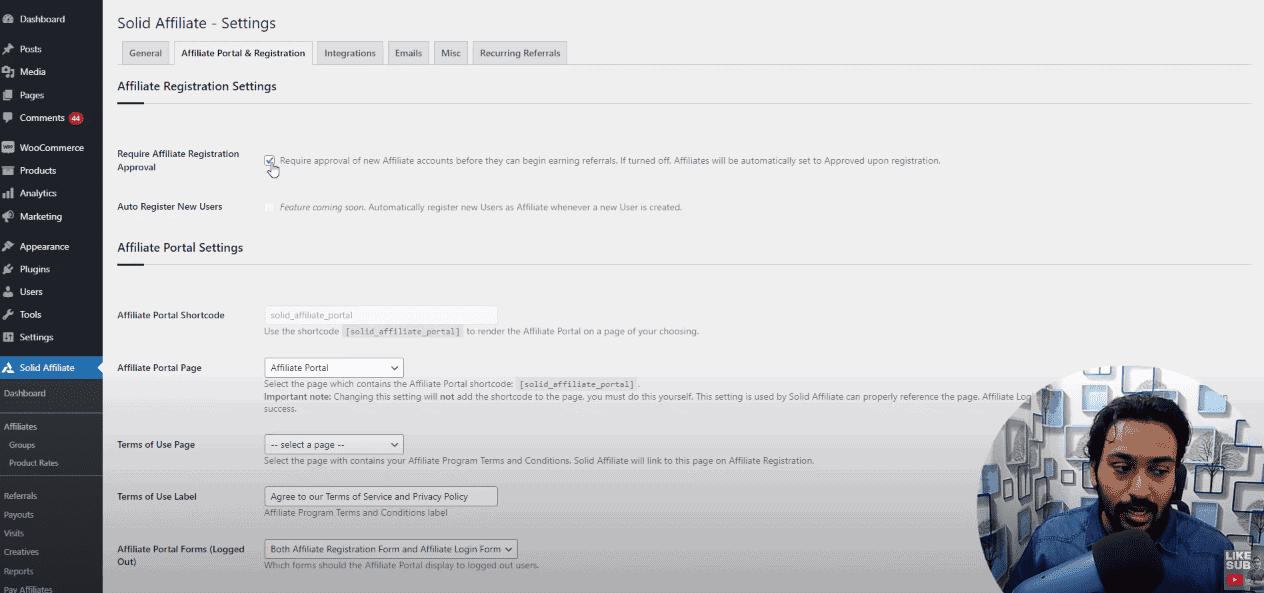
You can control some of this information, for example, and inside that, I can go into the solid affiliate and go into the settings sections of the plugin.
Inside that, there will be a section called, let me go into this, Affiliate Portal and registration.
Registering as an Affiliate
Now you can see I have registered the affiliate. Let me wait for this to finish.
You can see it shows that the Affiliate is registered as an Affiliate.
Affiliate User Dashboard
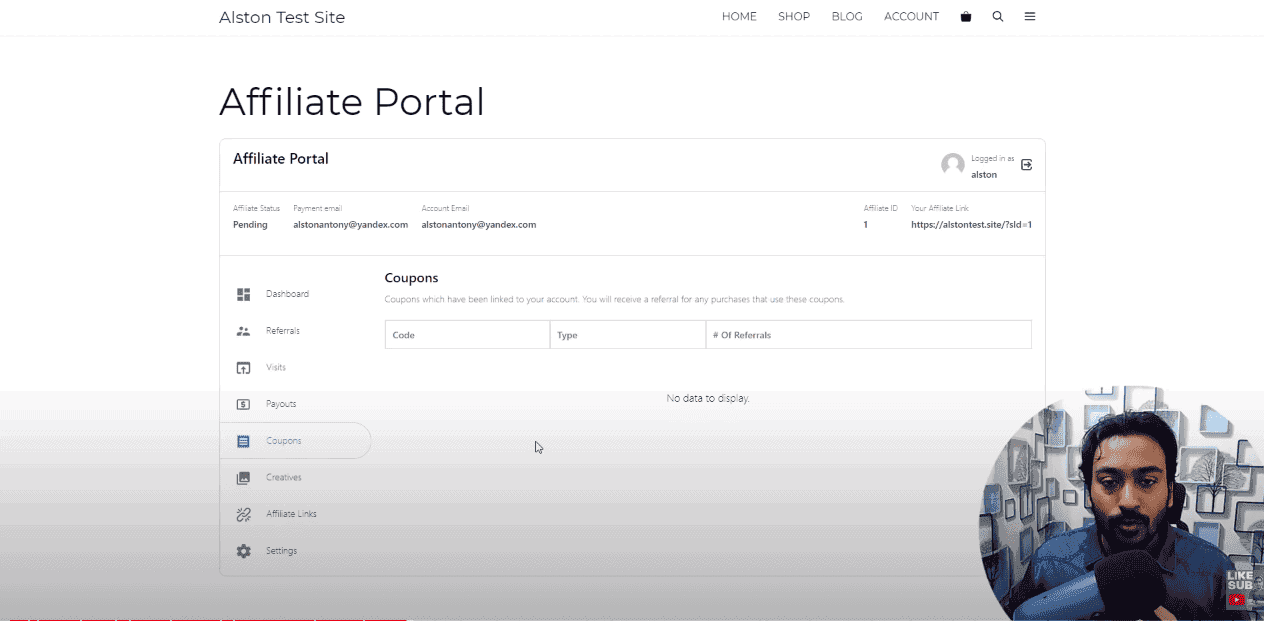
Now we have created the basic setup for the affiliate setup.
Now let’s see the examples of how the registering of an affiliate or the login process of the affiliate is working.
Solid Affiliate Analytics & Notifications
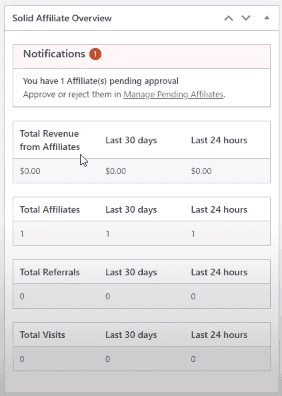
Now let me show you what data from the backend the website owner will see as soon as a person registers.
Let me go into the dashboard of the website. I will also get an email notification saying a new person has registered for the affiliate program also.
Approval and Rejecting Affiliates
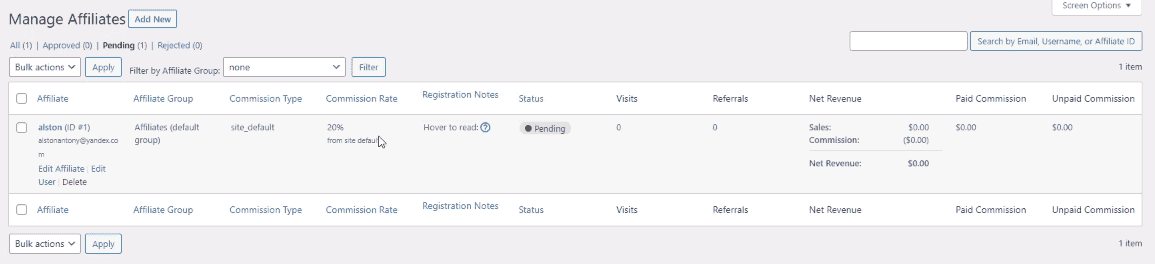
If I scroll down, they do also provide a WordPress widget.
This is an optional one in case you want, you can use it or you can remove it also.
Manage Solid Affiliate Emails
For example, within the WordPress dashboard, you will get something like a solid affiliate overview which gives you an overview statistic of all the major stuff.
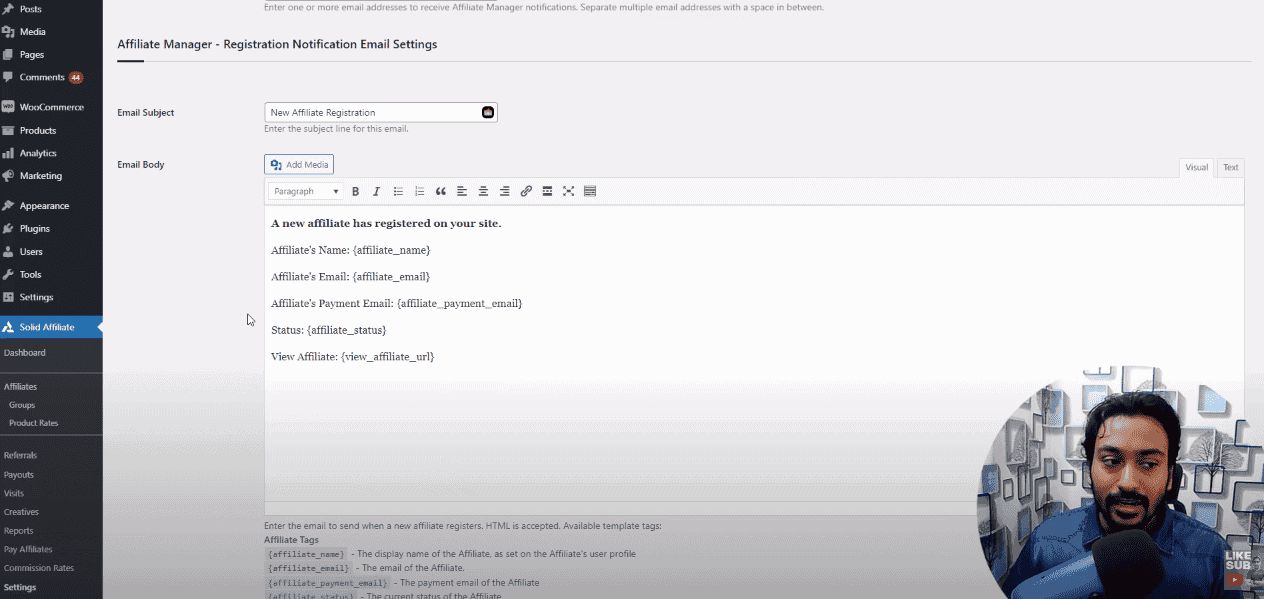
Setting Up Global Referral Rates
Let me show you the actual way of seeing whether this commission got tracked and what the commission rate looks like.
Referral grace period is another important aspect where I told you initially that affiliate marketing is one of the really safest options.
When you are not spending any money upfront, you are only paying commission or incurring cost when you actually make a sale, which is really good.
Setting Up Affiliate Referral Links & Tracking Data
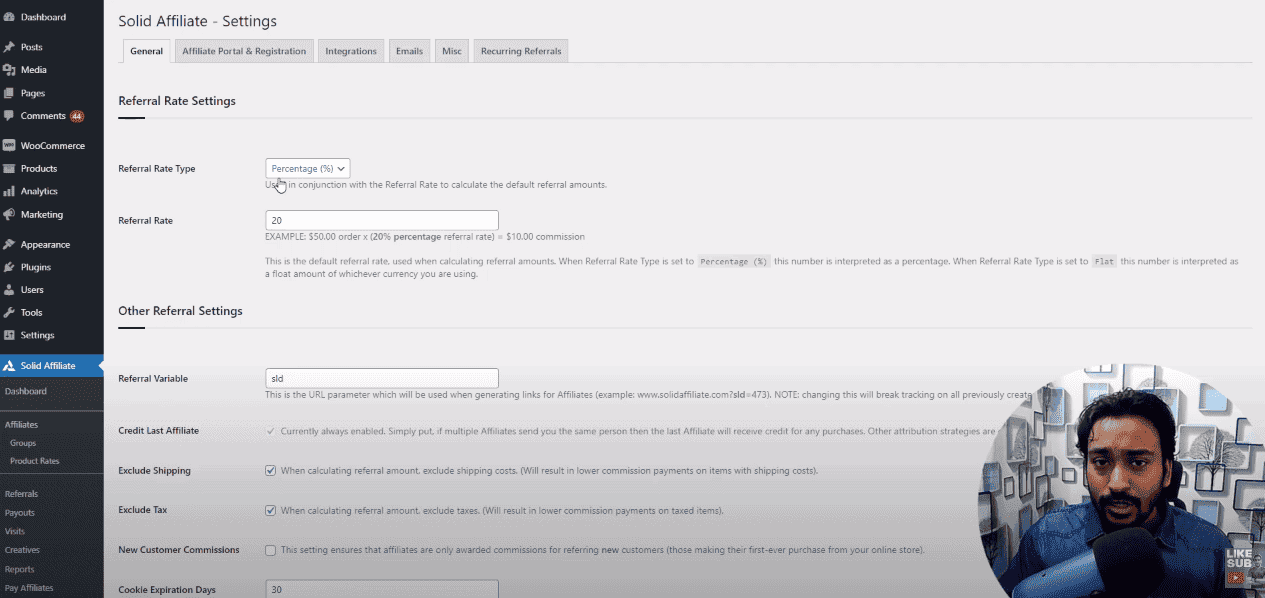
If I see the Affiliate dashboard and you can see that this is my site link. After that, there is something like a question mark, ID, and number of this.
This is the link; it’s a specialized link which helps you to create a cookie within the user who is visiting this link and possibly helping the affiliate to make a commission and record them.
Advanced Affiliate Commission Rates
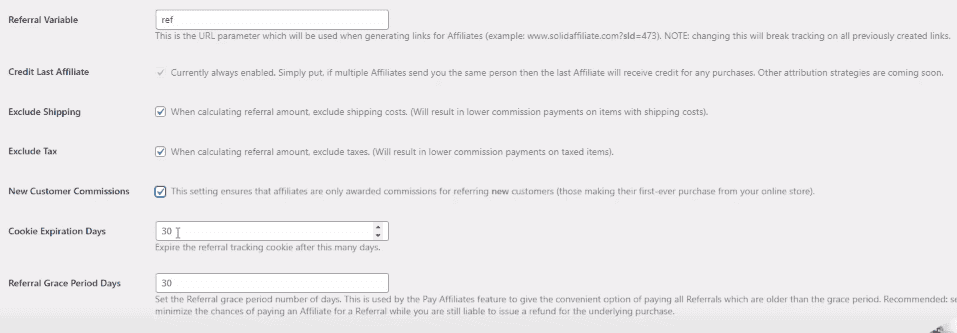
For example, there are not a whole lot of different features available in terms of referrals within solid affiliate, but they do give all the basic mandatory stuff.
For example, there is an option which is by default ticked, I can control, which is credit last affiliate.
Setup Different Affiliate Commissions for Each Product
For example, if there is a product called Flying Ninja, for this particular product, I want to give a 20% affiliate commission.
There is another product called Patient Ninja. For this product, I want to give a 40% affiliate commission.
Live Affiliate Commission Sales Testing
Now you can see I have opened up a new private window, the second private window, where this is not an affiliate, not a store owner, but a person who is interested in purchasing a couple of products and is using the affiliate linking a link of the first affiliate.
Live Commission Stats on Affiliate Portal
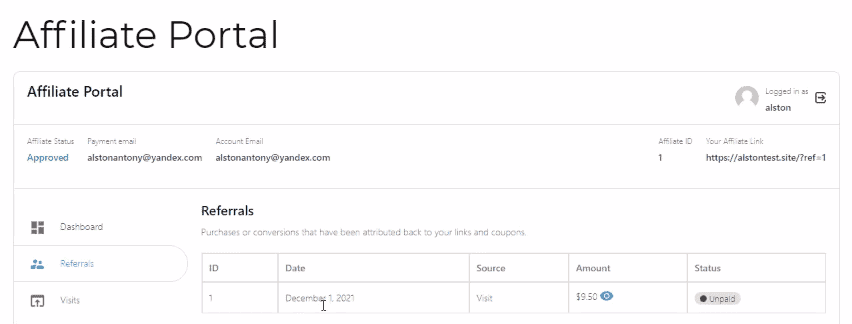
Now I am back on the dashboard. Now let me go into the solid affiliate dashboard and show you what data it shows there.
For example, you can see now it shows all the revenue. For example, $47 has been made and it shows the recent referral.
Setting Up Affiliate Groups (Tiers)
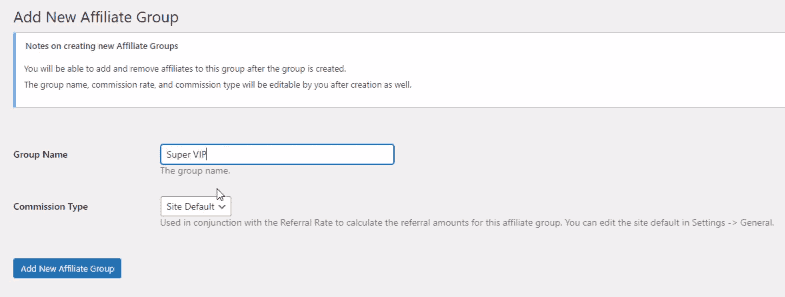
A group is where usually most of the affiliate programs won’t have the same level of commission rates or advantages for every single affiliate.
In case they have premium affiliates or super VIP affiliates who generate a lot of sales for your company, you might give them a higher commission rate, better communication processes, and everything.
Setup Different Affiliate Commissions for Each User
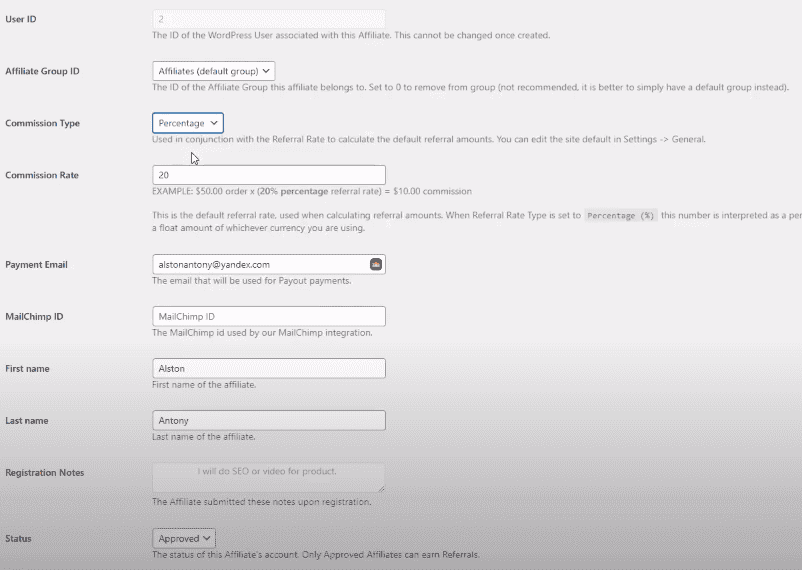
For example, I go into this particular person who is created, he is currently in the default group.
But let’s say, for example, rather than giving them into the default, I can assign them to the VIP group.
Now when they make sales, they will get more commissions depending on the group.
Setup Per Product Per Affiliate Commissions
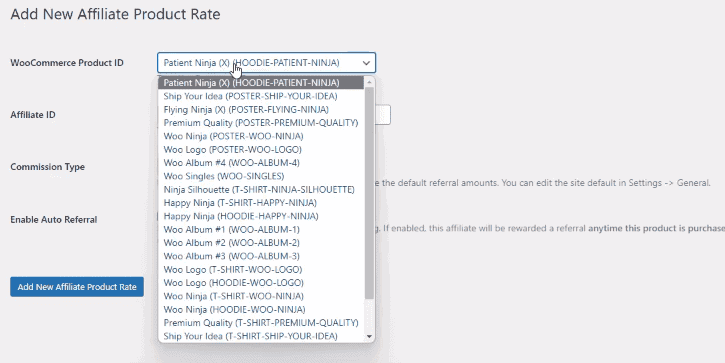
And planned is another one, Infusionsoft Keep integration is planned, HubSpot integration is planned, Affiliate portal upgrades into a different one, and as well as a form builder to create our own form as well.
More features could be added and more new ones that they are also actively looking into the features,
Commission Rates Management Dashboard
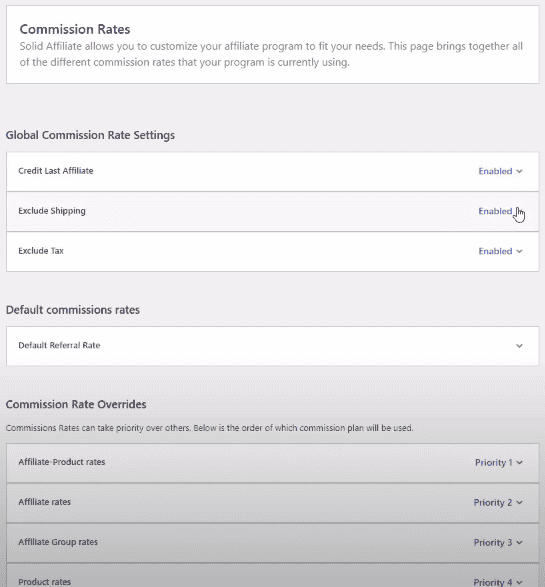
If I want to make any changes or if you want to see all the data in one place, this could be a good way to keep all the things on track and keep a record of regarding the commission rates and also per product basis or per affiliate basis also.
Making Payouts to Affiliates (Automatic & Manual)
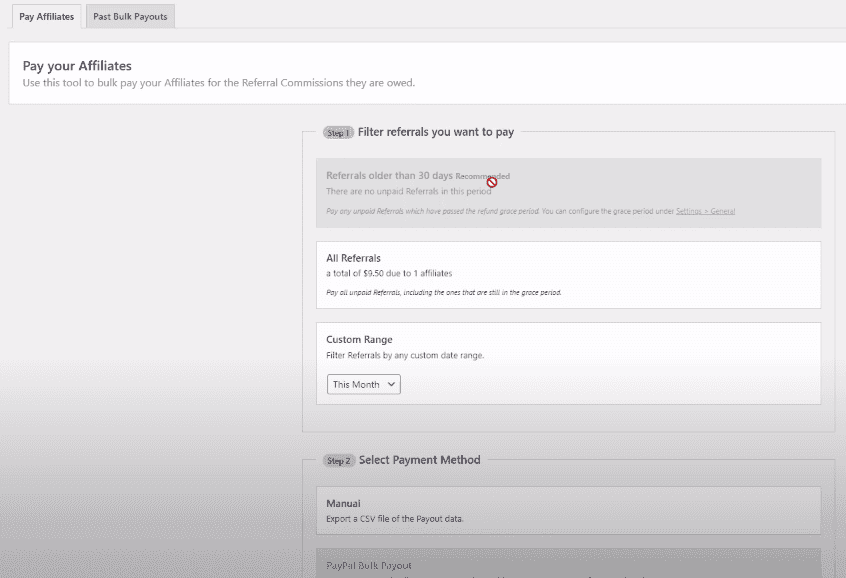
Now I can say for what period do I want to make the payment? Do I want to make a payout for this month’s commission last week, yesterday? It’s going to be depending on how you carry out your payout or how you want to do this particular process.
Creating Promotion Materials for Affiliates
You can create banners, images, and other creative materials for your affiliates to use in promoting your products. Navigate to “Creatives” and click “Add New Creative.” Provide it with a name, description, URL, text, and banner image.
Affiliates can access these materials in their affiliate portal under the “Creatives” tab for use in their promotions.
You have the ability to create unlimited creatives and activate or deactivate them as needed – for instance, creating specific creatives for a holiday promotion.
Setting Up Newsletter for Affiliates
You can send newsletters to affiliates through MailChimp integration.
Navigate to “Integrations” and scroll to the MailChimp section. Connect your MailChimp account to sync your affiliate list.
This enables you to keep affiliates informed with affiliate-specific newsletters and information.
More email marketing platform integrations are planned for the future.
Setting Up ReCaptcha for Forms
ReCAPTCHA can be set up for affiliate registration and login forms to prevent spam.
The settings are located under “Integrations,” but this feature is not yet enabled.
It will be enabled in the future.
SolidAffiliate Roadmap
Important upcoming features on the roadmap include:
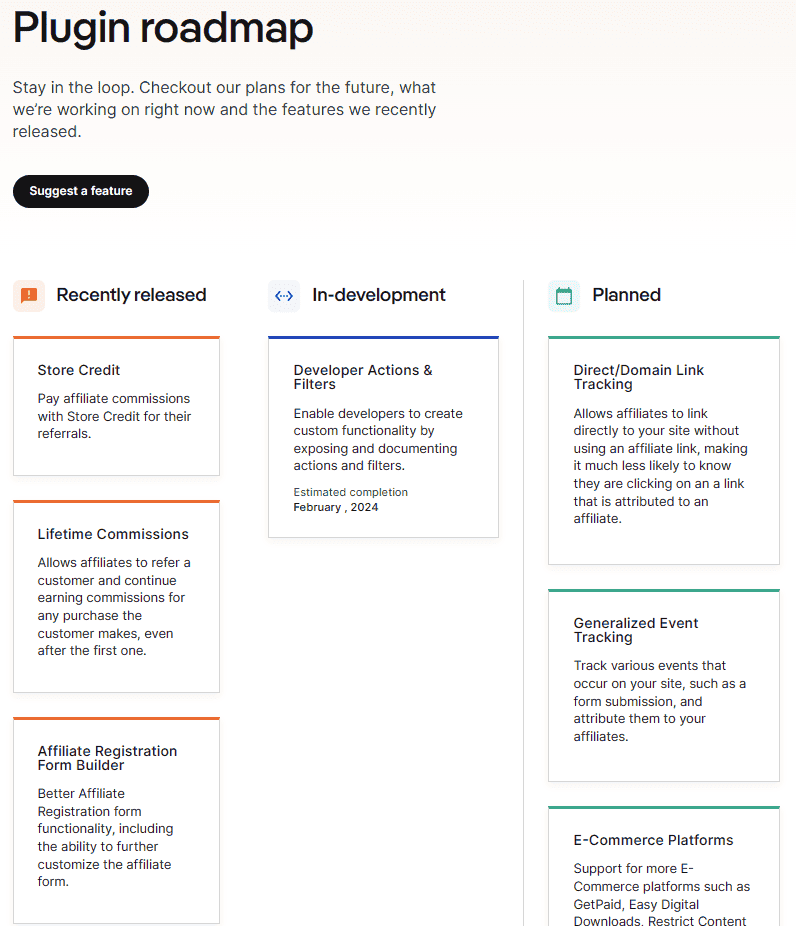
- Translation/internationalization
- Data exports
- More customization with developer filters
- Zapier integration
- More form builder flexibility
- Many more features are planned as well, encompassing integrations, affiliate portal upgrades, and more.
You can track their developments through here https://solidaffiliate.com/roadmap/
Solid Affiliate Features
Easy to Setup
Get your affiliate program up and running in a jiffy with Solid Affiliate! Installing the plugin is a breeze and takes just two minutes. All you have to do is upload it as a plugin on your WordPress dashboard, and the built-in setup wizard takes care of the rest.
The four-step setup wizard is simple and intuitive, and you can have your affiliate program up and running in no time. Solid Affiliate also integrates automatically with WooCommerce, so there’s no need for any extra add-ons.
With Solid Affiliate, you can use shortcodes to render components like the affiliate portal and affiliate registration/login forms, making it super easy for you to customize your program.
The plugin’s interface is designed to follow standard workflows on WordPress that you’re already familiar with. So, you won’t have to waste time trying to figure out how to navigate the interface.
Solid Affiliate automatically connects to WooCommerce and the WooCommerce Subscriptions add-on, so there’s no need for any manual configuration.
Finally, Solid Affiliate provides you with all the help you need to get started with your affiliate program. With smart tips and tutorials available in every screen of the plugin, you’ll be up and running in no time!
Easy to Use
With Solid Affiliate, you can effortlessly review and approve affiliate applications right from your site. The drag-and-drop form builder also lets you tailor the registration form to your needs, so you can collect all the necessary information from potential affiliates.
In addition, Solid Affiliate enables you to upload a range of creatives and marketing assets for your affiliates, such as banner ads and promotional videos, to help them promote your products or services. You can stay on top of affiliate sign-ups and earnings with notifications that keep both you and your team informed.
No need to worry about spammy or low-quality affiliates, as each registration is set to “pending” until approved by an admin. You’ll only work with high-quality affiliates who meet your standards.
Solid Affiliate’s beautifully integrated affiliate portal provides each affiliate with their own personalized dashboard to manage their referrals, marketing assets, and payments. Affiliates can easily generate their own referral links using the built-in referral link generator.
By linking your WooCommerce coupons to affiliates, you can reward them with commissions whenever their coupon is redeemed. This is a great way to incentivize your affiliates and encourage them to promote your products or services.
The form builder allows you to customize the affiliate registration form, while the shareable creatives feature lets you easily provide marketing materials to your affiliates. Automated notification emails for affiliate signups, welcome emails, and new referrals are fully customizable, too.
Last but not least, all WordPress users who register as an affiliate will automatically be assigned the affiliate user role, streamlining the process of supporting and automating user-level permissions. With Solid Affiliate, onboarding affiliates has never been easier!
Flexibility of Plugin
When it comes to running a successful affiliate program, commission rates can make all the difference. With Solid Affiliate, you have total flexibility to set commission rates that work for everyone involved. By offering attractive commission rates, you can increase conversions and attract high-performing affiliates who are motivated to promote your products or services.
If you sell subscriptions, Solid Affiliate makes it easy to calculate affiliate commissions for recurring referrals anytime a subscription payment is made on a membership that was referred by an active affiliate. Plus, you can see exactly how the commission was calculated for an order, even if it includes dozens of items with different commission rates.
Whether you want to use simple or complex commission rates, Solid Affiliate has got you covered. You can set per-product and per-affiliate rates, as well as fine-tune your commission rates with advanced overrides. And if you want to incentivize affiliates for the long haul, you can even link a customer to an affiliate for lifetime commissions on all future purchases.
Another handy feature of Solid Affiliate is recurring referrals, which allow you to automatically calculate affiliate commissions whenever a subscription payment is made on a membership that was referred by an active affiliate. You can also reward affiliates for promoting and selling a specific product with auto-referrals, regardless of how the customers were referred to your site.
With Solid Affiliate, you have the flexibility to exclude commission on specific products, as well as tax and shipping costs from referral calculations. And if you’re dealing with multi-item orders, you can mix and match commission rates freely and everything will be properly calculated and tracked for each item in the same order.
In short, Solid Affiliate puts you in complete control of your affiliate commission rates, so you can attract and retain the best affiliates while maximizing your ROI.
Automate Payments
Pay your affiliates with ease and confidence directly from your WordPress dashboard with Solid Affiliate’s payout feature. You can set your refund policy to make sure you don’t pay commissions before the refund period ends, and Solid Affiliate will protect you and your affiliates from refund mishaps.
With just a few clicks, you can pay your affiliates their earnings without any additional fees. Solid Affiliate keeps track of all payout records and historical logs, so you can easily monitor your payouts and have full visibility into your transactions.
Solid Affiliate provides automatic payouts through PayPal integration, so you can easily automate your payouts with your PayPal Business account. If you prefer manual payouts, you can export a CSV of commission data and import it to any accounting or payments platform.
You can also choose to pay your affiliates with store credit, allowing them to redeem their commissions during WooCommerce checkout. Solid Affiliate offers a hassle-free payout experience, so you can focus on growing your business and keeping your affiliates happy.
Advanced Analytics
Keep tabs on your affiliate program’s performance like a pro with Solid Affiliate.
Easily track real-time data on your affiliates, referrals, payouts, and visits in one place with detailed reporting. Plus, filter data by affiliate, date range, and referral to get a bird’s-eye view of your program’s performance.
With Solid Affiliate, you can also identify top-performing affiliates and offer them more competitive referral rates to help drive sales.
Get a clear picture of your program’s trends with intuitive charts that make it easy to see what’s working and what needs attention.
And if you need to manipulate the data for use in other software, use the export tool to get the job done.
Never miss a beat with Solid Affiliate’s real-time reporting that updates the second something happens. Plus, easily access payout history and export transaction details at any time.
Stay on top of your affiliate program’s performance and make data-driven decisions with Solid Affiliate.
Solid Affiliate Addons
Expand your Solid Affiliate experience with some impressive built-in add-ons!
Customized affiliate landing pages: create landing pages for your affiliates with personalized information that they can share without using an affiliate link. This will help promote your products more effectively.
Auto-registration for new affiliates: save time by automatically creating affiliate accounts for all new users who register for a user account. That way, you can focus on running your business while Solid Affiliate takes care of the rest.
Exclude payment gateway referrals: choose which payment gateways should not generate referrals at checkout. This will prevent referral errors and keep your data accurate.
Store credits: set up a store credit system in your store, which includes admin management, email notifications, historical logs, and more. Affiliates can be paid with store credit, which can then be used during checkout.
Auto-create coupons for your affiliates: automatically create WooCommerce coupons for your approved affiliates. It’s an effortless way to show your appreciation and incentivize your affiliates.
Data export: easily export your Solid Affiliate data to other systems or applications in CSV format. This feature will save you time and hassle when you need to manipulate or analyze your data.
Solid Affiliate FAQ
What is Solid Affiliate and who should use it?
Solid Affiliate is a WordPress plugin designed to build, manage, and grow your affiliate program from your WordPress dashboard. It’s a perfect tool for WooCommerce businesses that have an online store and want to add an affiliate program to their business.
Which integrations does Solid Affiliate support?
Solid Affiliate integrates out-of-the-box with WooCommerce and WooCommerce Subscriptions. It works perfectly even if you have multiple plugins installed on top of WooCommerce, such as LearnDash, ACF, Elementor, etc.
Do I get access to Solid Affiliate add-ons?
Yes, you do. All Solid Affiliate add-ons are available for all license holders out-of-the-box. You don’t need to install them separately. You can find a built-in page where you can toggle our add-ons on and off. This is unique compared to other plugins because it’s the best experience for our customers, even though we lose out on upselling and getting more money from our customers.
Does Solid Affiliate support multi-currency WooCommerce stores?
No, it doesn’t. Solid Affiliate uses the currency set as your WooCommerce store in the default settings. It does not support multi-currency WooCommerce stores.
What languages does Solid Affiliate support?
Solid Affiliate is fully translatable and supports several languages out-of-the-box. If your language is not included in the list, don’t worry! The plugin can be easily translated using common tools like Poedit or Loco Translate.
Does Solid Affiliate offer a free trial?
Yes! You can try Solid Affiliate for free for seven days without needing to provide an email address or credit card information. You can download it and give it a spin. If Solid Affiliate meets your needs during the trial period, you can purchase one of the available pricing plans at solidaffiliate.com/pricing.
Conclusion
You’ve seen how Solid Affiliate can help you grow your WooCommerce store with an affiliate program.
SolidAffiliate provides an affordable affiliate program solution for WordPress.
It offers all the basic features needed to get started, and more advanced features from solutions like AffiliateWP are expected soon.
It’s a great option for small-scale affiliate programs or those just beginning.
You don’t want to let this opportunity pass you by.
That’s why you should act now and get Solid Affiliate today.
It’s one of affordable best WordPress plugin for WooCommerce affiliate programs, and it comes with a 30-day money-back guarantee.
So you have nothing to lose and everything to gain. Click the button below and start your free trial of Solid Affiliate today.