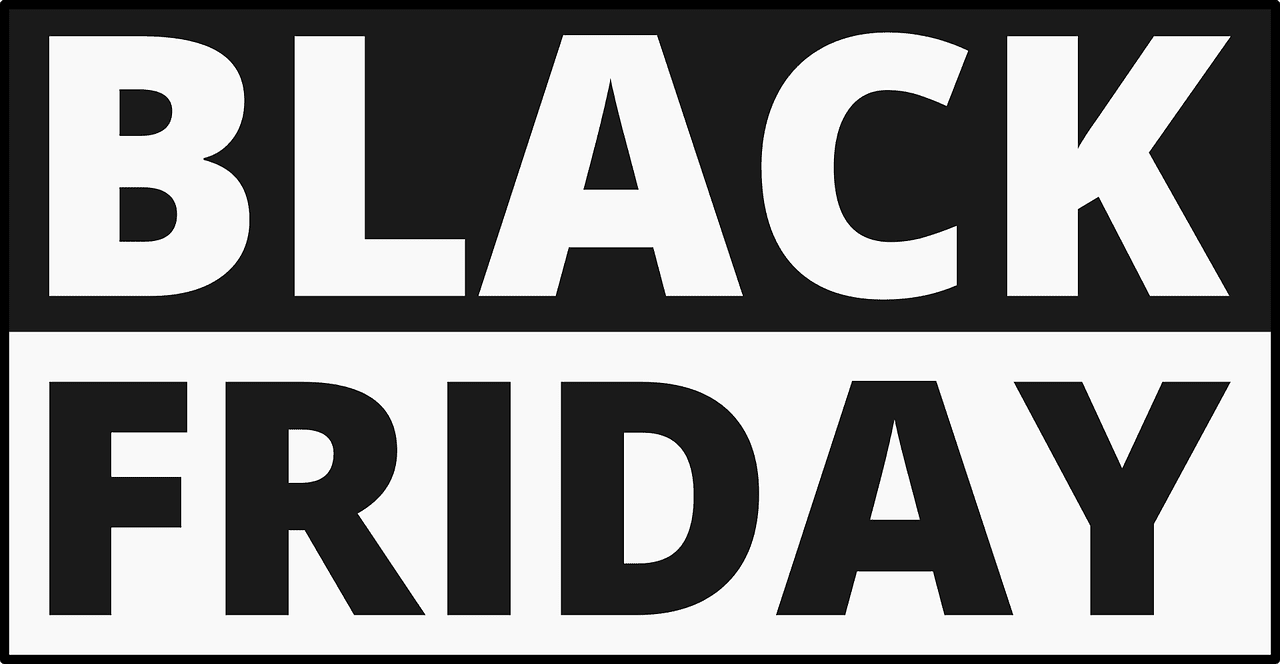
Black Friday 2025 is here, and as a blogger with over 10 years of experience testing digital tools and helping 15,000+ community members save money on essential software, I’m excited to share the most comprehensive guide to best black friday deals for bloggers you’ll find anywhere.
Hi, I’m Alston Antony, an SEO expert turned digital entrepreneur, CEO of Web Wonder Works LLP, and Co-Founder of Maxnium.
Through my YouTube channel with 400,000+ views, Facebook community of 7,500+ members, and extensive testing of hundreds of tools, I’ve become known for providing the most honest reviews you won’t get anywhere else.
This year’s black friday deals for bloggers are particularly exciting because of the explosive growth in the AI and SaaS market, projected to reach $101.73 billion in 2025. Companies are offering unprecedented discounts to capture market share, which means incredible opportunities for savvy bloggers who know what to look for.
🎯 Table of Contents
- Black Friday Web Hosting Deals
- Black Friday Dedicated Server Deals
- Black Friday VPS Deals
- Black Friday Software & SaaS Deals
- SEO Tools Black Friday Deals
- Black Friday Cloud Storage Deals
- Black Friday Domain Deals
- Black Friday Lifetime Deals
- Black Friday AI Deals
- Strategic Framework for Deal Evaluation
- My Personal Recommendations
- Deal Evaluation Checklist
🚀 Black Friday Web Hosting Deals: The Foundation of Your Blog
Web hosting is the fundamental infrastructure upon which your blog is built. After testing dozens of hosting providers over the past decade, I can confidently say that black friday web hosting deals offer the best opportunity to secure premium hosting at budget-friendly prices.
Why Black Friday is THE Time for Hosting Upgrades
Black Friday 2024 online sales reached a record $10.8 billion in the U.S. alone, representing a 10.2% increase over 2023. Hosting providers know this is their biggest opportunity to acquire customers, leading to discounts of 70-90% for new customers.
Here’s what I’ve observed from analyzing hundreds of hosting deals:
- Massive Discounts: Shared hosting and WordPress hosting plans see price drops of 50-85%
- Extended Sale Periods: Most hosting deals run from early November through Cyber Monday
- Value-Added Bonuses: Free domains, SSL certificates, and site migrations often included
- Multi-Year Savings: Lock in promotional rates for 2-3 years to maximize savings
Choosing the Right Hosting Type for Your Blog
Shared Hosting: Perfect for New Bloggers
If you’re just starting your blogging journey or have a simple blog with low traffic, shared hosting is your best bet. It’s like living in an apartment complex where you share resources with other websites.
- Ideal for: Beginner blogs, low traffic sites, tight budgets
- Expected discounts: Up to 85% off multi-year plans
- Key providers: Hostinger, Bluehost, HostGator
- Price range: $1.99-$3.99/month (promotional pricing)
WordPress Hosting: Optimized for Performance
Managed WordPress hosting takes care of all the technical aspects, allowing you to focus on creating content. Based on my testing, these providers consistently offer the best Black Friday deals:
- SiteGround: Known for exceptional customer support, typically offers up to 85% off
- WP Engine: Premium managed hosting with discounts up to 4 months free
- Kinsta: High-performance hosting with Google Cloud infrastructure
Red Flags to Avoid in Hosting Deals
After helping thousands of bloggers choose hosting, I’ve seen common pitfalls that can cost you dearly:
- Renewal Price Shock: That $1.99/month deal might jump to $14.99/month on renewal
- Hidden Fees: Setup fees, SSL costs, or backup charges not mentioned upfront
- Overselling Resources: “Unlimited” bandwidth that throttles after reasonable usage
- Poor Support: Cheap hosting often comes with inadequate customer service
My Top Hosting Recommendations for 2025
Based on my personal testing and community feedback from 7,500+ members:
- Hostinger: Best budget option with 85% off deals and free domain
- SiteGround: Best for beginners wanting premium support
- Bluehost: WordPress-recommended with comprehensive features
- WP Engine: Best managed WordPress hosting for professionals
🏗️ Black Friday Dedicated Server Deals: Ultimate Performance
For high-traffic blogs or resource-intensive applications, black friday dedicated server deals represent incredible value. While percentage discounts tend to be lower than shared hosting, the dollar savings can be massive.
When You Need a Dedicated Server
After managing multiple high-traffic projects, I’ve identified clear indicators that it’s time to upgrade:
- Performance Bottlenecks: Page load times exceeding 3 seconds consistently
- Resource Limits: Shared hosting warnings about CPU or memory usage
- Security Requirements: Need for isolated environment and custom configurations
- High Traffic Volume: 100,000+ monthly visitors or heavy concurrent usage
2025 Dedicated Server Deal Trends
This year’s black friday server deals are particularly compelling. Liquid Web shocked customers with up to 70% off all dedicated server plans (a first for them at that magnitude), while InMotion Hosting cut dedicated server prices by up to 60%.
- Typical Discounts: 20-50% off managed dedicated servers
- Premium Deals: Some providers offering 60-70% off select configurations
- Added Value: Waived setup fees ($50-$100+ savings), free backups, migration assistance
- Limited Inventory: Popular configurations sell out quickly
Key Providers and Expected Deals
Liquid Web
- Premium managed hosting with white-glove service
- Expected discount: 50-70% off first term
- Perfect for: Serious bloggers needing enterprise-level support
InMotion Hosting
- Reliable dedicated servers with SSD storage
- Expected discount: 40-60% off annual plans
- Perfect for: Growing blogs transitioning from shared hosting
A2 Hosting
- Speed-optimized servers with Turbo boost
- Expected discount: 30-50% off with free SSL and backups
- Perfect for: Performance-focused bloggers
⚡ Black Friday VPS Deals: The Perfect Middle Ground
Virtual Private Server (VPS) hosting is the sweet spot for growing blogs that have outgrown shared hosting but aren’t ready for dedicated servers. Black friday vps deals typically offer 50-80% off initial terms, making high-performance hosting accessible to mid-level bloggers.
Understanding VPS Value Proposition
A VPS partitions a physical server into multiple virtual servers, each with dedicated resources. After testing numerous VPS providers, here’s what you should expect:
- Guaranteed Resources: Unlike shared hosting, your RAM and CPU allocation is protected
- Root Access: Full control over server configuration and software installation
- Scalability: Easy resource upgrades as your blog grows
- Cost Efficiency: 70-80% less expensive than dedicated servers
2025 VPS Deal Landscape
This year’s black friday vps deals are particularly attractive. InMotion’s Black Friday sale offered up to 80% off VPS hosting plans, while cloud VPS services like Cloudways ran promotions of 40% off for 4 months.
Deal Categories to Watch:
- Short-term Specials: First month for under $5 (great for testing)
- Annual Commitments: 60-75% off when pre-paying for 1-3 years
- Cloud VPS Deals: Managed solutions with 40-50% off multi-month terms
- High-tier Configurations: Enterprise-level VPS at consumer-friendly prices
Recommended VPS Providers
Based on my extensive testing and community feedback:
- DigitalOcean: Developer-friendly with excellent documentation
- Vultr: High-performance SSD cloud servers
- Linode: Reliable infrastructure with responsive support
- Cloudways: Managed cloud hosting with multiple provider options
🔧 Black Friday Software & SaaS Deals: Power Up Your Blog
Beyond hosting, bloggers rely on numerous software tools and SaaS products to create, promote, and monetize their content. Black friday software & saas deals have become crucial for the industry, with companies seeing up to 7× more orders during this period.
The SaaS Black Friday Revolution
The AI-powered SaaS market is projected to reach $101.73 billion in 2025, creating intense competition that benefits smart buyers. Black Friday has become the primary sales event for SaaS companies worldwide, often representing their only major discount period of the year.
Key trends I’ve observed:
- Unprecedented Discounts: 20-50% off annual plans from companies that never discount
- Feature Unlocks: Temporary access to premium features for lower-tier subscribers
- Extended Trials: 90-day trials instead of standard 14-30 day periods
- Bundle Packages: Multiple tools combined at collective discounts
Essential Software Categories for Bloggers
Content Creation Tools
- Grammarly: AI-powered writing assistant with 40-50% off premium plans
- Canva Pro: Graphic design platform with template access and brand kit features
- Notion: All-in-one workspace for content planning and organization
- Frase: SEO content optimization with lifetime deals occasionally available
Marketing and Analytics
- ConvertKit: Email marketing automation with subscriber management
- Social Bee: Social media scheduling and content curation
- Hotjar: Website heatmaps and user behavior analytics
- Google Analytics 4: Free but consider premium add-ons and reporting tools
Productivity and Organization
- Todoist: Task management with project templates
- Clockify: Time tracking for freelance bloggers
- LastPass: Password management for security
- Zapier: Workflow automation between different tools
My Current SaaS Stack Recommendations
After testing hundreds of tools over the years, here’s my refined stack that delivers maximum value:
- Content Creation: Notion + Grammarly + Canva Pro
- SEO Analysis: Semrush (when on sale) + Google Search Console
- Email Marketing: ConvertKit for automation and segmentation
- Social Media: Social Bee for scheduling across platforms
- Analytics: Google Analytics 4 + Hotjar for user insights
📈 SEO Tools Black Friday Deals: Dominate Search Rankings
As an SEO expert with over 10 years of experience, I can confidently say that seo tools black friday deals represent the best opportunity to access premium SEO capabilities at affordable prices. These tools are essential for driving organic traffic and growing your blog’s visibility.
The SEO Tools Landscape in 2025
The SEO industry is more competitive than ever, with most tools offering significant Black Friday discounts to attract new customers. However, notably, Ahrefs famously does not participate in Black Friday sales, maintaining consistent pricing year-round.
Market Leaders and Their Strategies:
- SEMrush: Regularly offers 20-30% off with bonus consulting packages
- Moz: Pro plans discounted 40-50% during Black Friday week
- SE Ranking: Up to 50% off annual subscriptions
- Mangools (KWFinder): Lifetime deals occasionally available
Essential SEO Tool Categories
All-in-One SEO Suites
These comprehensive platforms handle keyword research, rank tracking, competitor analysis, and site auditing:
- SEMrush: Best for content marketing toolkit and competitive analysis
- Ahrefs: Superior backlink analysis but no Black Friday discounts
- Moz Pro: Great for local SEO and beginner-friendly interface
- SE Ranking: Cost-effective alternative with solid feature set
Specialized SEO Tools
- Screaming Frog: Technical SEO crawler for site audits
- SEO PowerSuite: Desktop-based tool suite with 30% off deals
- Netpeak Spider: Bulk data analysis and website crawling
- Content Pace: Content optimization with competitor analysis
ROI Analysis: Which SEO Tools Pay for Themselves
Based on my analysis of community success stories, here’s the realistic ROI you can expect:
- SEMrush Guru Plan: Case studies show 450% ROI by doubling organic visitors
- Ahrefs Standard: Strong backlink data leads to 3-5× improvement in domain authority
- Local SEO Tools: 200-300% ROI for location-based businesses
- Technical SEO Auditors: Prevent 70-80% of critical site issues
My SEO Tool Recommendations by Budget
Budget-Conscious ($50-100/month):
- SE Ranking for comprehensive SEO
- Mangools for keyword research
- Google Search Console (free) + premium reporting add-ons
Professional Level ($100-200/month):
- SEMrush Guru plan for content marketing
- Moz Pro for local SEO capabilities
- Screaming Frog for technical audits
Enterprise/Agency ($200+/month):
- Ahrefs for comprehensive backlink analysis
- SEMrush Business for team collaboration
- Custom API integrations for workflow automation
☁️ Black Friday Cloud Storage Deals: Secure Your Digital Assets
Every blogger creates massive amounts of digital content – images, videos, documents, and backups. Black friday cloud storage deals often feature 70-85% discounts, making premium storage solutions affordable for content creators.
Why Cloud Storage is Critical for Bloggers
After losing content early in my career due to inadequate backup strategies, I’ve become evangelical about proper cloud storage. Here’s why it’s essential:
- Disaster Recovery: Protect against hardware failures, theft, or corruption
- Collaboration: Share large files with team members and clients
- Accessibility: Access your content from any device, anywhere
- Version Control: Track changes and revert to previous file versions
2025 Cloud Storage Deal Trends
This year’s deals are particularly impressive. pCloud and Sync.com consistently offer 75-85% off their plans, while some providers like Sync.com have run “3 years for the price of 1” promotions, delivering $1,080+ in savings.
Deal Categories:
- Lifetime Deals: One-time payment for permanent storage access
- Multi-year Plans: 2-3 year commitments at massive discounts
- Business Plans: Team collaboration features included
- Security Bundles: VPN + cloud storage packages
Top Cloud Storage Providers and Expected Deals
pCloud
- Lifetime deals: 2TB for around €279 (85% off normal pricing)
- Zero-knowledge encryption available
- Perfect for: Content creators needing permanent storage
Sync.com
- Business-tier plans: 3 years for price of 1
- End-to-end encryption by default
- Perfect for: Privacy-conscious bloggers
Dropbox
- Professional plans: 40-50% off annual subscriptions
- Excellent integration ecosystem
- Perfect for: Team collaboration and workflow integration
Google Drive
- Google One plans: Occasional promotions with YouTube Premium bundles
- Seamless Google Workspace integration
- Perfect for: Google ecosystem users
Storage Planning Guide for Bloggers
Based on my analysis of blogger storage needs:
- Text Bloggers: 100GB-500GB (documents, images, backups)
- Video Content Creators: 2TB-10TB (raw footage, edited videos, archives)
- Podcast Creators: 500GB-2TB (audio files, show notes, promotional materials)
- Multi-format Creators: 5TB+ (comprehensive media library)
🌐 Black Friday Domain Deals: Secure Your Digital Real Estate
Domain names are your blog’s digital identity, and black friday domain deals offer incredible opportunities to secure premium domains or expand your portfolio at rock-bottom prices.
The Domain Registration Strategy
After registering hundreds of domains over the years, I’ve learned to navigate the complex pricing landscape that domain registrars use to attract customers:
- Promotional Pricing: Ultra-low first-year rates (.COM for $0.99)
- Renewal Reality: Standard pricing kicks in after year one
- Hidden Costs: WHOIS privacy, DNS management, and email forwarding fees
- Transfer Opportunities: Move existing domains to better registrars during sales
2025 Domain Deal Landscape
This year’s black friday domain deals are particularly aggressive. Namecheap’s previous Black Friday sales offered up to 97% off domain products, essentially making domains available for cents rather than dollars.
Common Deal Structures:
- New Registrations: $0.99-$2.99 for first year .COM domains
- Bulk Discounts: Register 5+ domains for additional percentage off
- Premium TLD Sales: .io, .tech, .blog extensions at reduced rates
- Free Add-ons: WHOIS privacy, email forwarding, basic DNS included
Top Domain Registrars and Their Strategies
Namecheap
- Consistently offers the steepest Black Friday discounts
- Free WHOIS privacy and reliable DNS management
- Perfect for: Budget-conscious bloggers building domain portfolios
Cloudflare Registrar
- At-cost pricing with no markup (even without sales)
- Integrated with Cloudflare’s CDN and security services
- Perfect for: Technical bloggers wanting transparent pricing
GoDaddy
- Massive marketing campaigns with competitive first-year pricing
- Comprehensive hosting and website builder integration
- Perfect for: All-in-one solutions (though watch renewal pricing)
Google Domains (now Squarespace)
- Premium pricing but excellent integration with Google services
- Free WHOIS privacy and professional email options
- Perfect for: Google Workspace users prioritizing ecosystem integration
Domain Investment Strategy for Bloggers
Smart bloggers use Black Friday to secure domains beyond their current needs:
- Brand Protection: Register variations of your main domain
- Future Projects: Secure domains for planned blog niches
- Geographic Expansion: Country-specific TLDs for international growth
- Keyword Domains: Exact match domains for specific topics
♾️ Black Friday Lifetime Deals: One Payment, Forever Access
Black Friday lifetime deals represent the ultimate value proposition – pay once, use forever. After purchasing dozens of lifetime deals over the years, I’ve developed a systematic approach to evaluating these opportunities.
Understanding the Lifetime Deal Ecosystem
Lifetime deals typically emerge from new or growing SaaS companies seeking rapid customer acquisition and cash flow. While this creates incredible opportunities for buyers, it also requires careful vendor evaluation.
Why Companies Offer Lifetime Deals:
- Cash Flow: Immediate revenue to fund development and growth
- User Base: Rapid customer acquisition for social proof
- Feedback: Early adopters provide valuable product insights
- Market Testing: Validate product-market fit before major investments
The AppSumo Black Friday 2025 Breakdown
Based on my detailed analysis of this year’s AppSumo Black Friday deals, here are my top recommendations:
🎯 Top Recommended Deals:
- BigVU – Video Creation Made Simple
- AI script generation for quick content creation
- Mobile app with teleprompter for seamless recording
- Automatic subtitle generation with editing features
- Perfect for YouTube Shorts, Twitter videos, and social content
- Why I’m buying: After missing this deal twice, I need it for short-form video content
- SEOcrawl – Google Data Made Actionable
- Makes sense of Google Search Console and Analytics data
- Identifies hidden winners, losers, and missed opportunities
- Creative data visualization for better insights
- Personal experience: Already purchased and creating video review
- Wave.video – All-in-One Video Solution
- Video hosting with better quality control than YouTube
- Template-based video creation from scratch
- Social media streaming capabilities
- Personal usage: I use this extensively for client projects
⚠️ Tools I’m Not Recommending:
- Logo Diffusion: AI logo creation redundant with ChatGPT Plus DALL-E access
- SUPERMACHINE: AI image generation covered by existing solutions
- Chopcast: Long-form to short-form video converter still has bugs and missing features
Lifetime Deal Evaluation Framework
My systematic approach to evaluating lifetime deals:
- ✅ Problem-Solution Fit: Does this solve a specific, recurring business need?
- ✅ Company Stability: Funding status, team background, and development trajectory
- ✅ Product Maturity: Feature completeness and bug frequency
- ✅ Community Feedback: Reviews, ratings, and user discussions
- ✅ Usage Limits: Fair use policies and growth accommodation
- ✅ Data Portability: Export capabilities and vendor lock-in risks
Success Stories from My Community
Examples of lifetime deals that delivered exceptional long-term value:
- Brilliant Directories: 798 five-star reviews, proven membership site solution
- AppMySite: WordPress to mobile app conversion with ongoing updates
- Netpeak Spider & Checker: Technical SEO tools for bulk analysis
- Content Pace: Content optimization despite increased competition
🤖 Black Friday AI Deals: The Future of Content Creation
The AI revolution has created unprecedented opportunities for bloggers, and Black Friday AI deals provide access to cutting-edge tools at fraction of regular costs. The AI-powered SaaS market’s explosive growth to $101.73 billion in 2025 means intense competition and aggressive customer acquisition strategies.
AI Market Dynamics Creating Deal Opportunities
Understanding why AI companies offer steep Black Friday discounts helps you evaluate deal quality:
- Market Share Battle: Rapid expansion creates price competition
- Customer Acquisition Cost: LTV-focused pricing allows deep discounts
- Feature Differentiation: New capabilities need user adoption and feedback
- Enterprise Pipeline: Consumer users often influence business purchasing decisions
Essential AI Categories for Bloggers
AI Writing and Content Creation
- Jasper AI: Long-form content generation with brand voice training
- Copy.ai: Marketing copy and social media content optimization
- Writesonic: SEO-focused content creation with SERP analysis
- Frase: Content optimization and competitor analysis integration
AI Image and Visual Content
- Midjourney: High-quality artistic image generation
- DALL-E 3: Integrated with ChatGPT Plus for seamless workflow
- Canva AI: Template-based design with AI enhancement
- AdCreative.ai: Advertisement creative generation and optimization
AI Video and Audio Production
- Descript: AI-powered video editing with transcript-based editing
- Synthesia: AI avatar video creation for training content
- Murf AI: Voice-over generation with multiple language support
- Runway ML: Advanced video effects and AI-generated footage
AI Tool Integration Strategy
Successful AI adoption requires strategic tool selection rather than accumulating multiple similar solutions:
- Identify Workflow Gaps: Where does manual work slow your content creation?
- Start with Foundation Tools: Writing assistance before advanced video generation
- Test Integration Points: How do tools work together in your workflow?
- Measure Productivity Gains: Quantify time savings and quality improvements
- Scale Gradually: Add complexity only after mastering basics
🎯 Strategic Framework: Beyond the Discount
After analyzing thousands of blogger black Friday deals and helping 15,000+ community members make informed decisions, I’ve developed a comprehensive framework that goes beyond simple discount hunting.
The BFCM Psychology You Need to Understand
Black Friday marketing is intentionally designed to trigger emotional responses. Understanding these tactics helps you make rational business decisions:
- Scarcity and Urgency (FOMO): Limited-time offers and countdown timers
- Social Proof: Real-time purchase notifications and testimonials
- Emotional Gratification: The satisfaction rush from securing bargains
- Impulse Buying: Low prices combined with high emotions
Counter-Strategy for Smart Buyers:
- Create prioritized lists BEFORE deals begin
- Set firm budgets and stick to them
- Focus on long-term utility over discount percentage
- Measure ROI potential, not just savings amount
Pre-Black Friday Preparation Checklist
Smart preparation separates successful tool acquisition from expensive mistakes:
- ✅ Audit Current Tools: Identify redundancies and gaps in your current stack
- ✅ Benchmark Regular Prices: Know normal pricing to evaluate deal quality
- ✅ Start Trials Early: Test tools 4-6 weeks before Black Friday
- ✅ Set Budget Limits: Allocate specific amounts to different categories
- ✅ Join Communities: Get real user feedback from communities like mine
- ✅ Create Wishlist: Prioritize needs by business impact
The True Cost of “Free” and Cheap Tools
My experience testing hundreds of tools reveals hidden costs that budget-focused buyers often miss:
- Learning Curve Time: Hours invested in mastering new tools
- Integration Complexity: Workflow disruption during adoption
- Feature Limitations: Promotional plans often have usage restrictions
- Support Quality: Discounted plans may have limited customer service
- Renewal Shock: Post-promotional pricing can be 5-10× higher
👨💻 My Personal 2025 Black Friday Recommendations
Based on 10+ years of testing tools and managing multiple successful digital projects, here are my carefully curated recommendations for different blogger profiles:
For New Bloggers (Budget: $200-500)
Essential Foundation Stack:
- Hosting: Hostinger shared hosting (85% off) – $24/year
- Domain: Namecheap .com domain (90% off) – $2/year
- Design: Canva Pro (40% off) – $60/year
- Writing: Grammarly Premium (50% off) – $70/year
- Analytics: Google Analytics 4 (free) + Search Console (free)
- Email: ConvertKit Creator plan when discounted
Total Investment: ~$300 for complete blogging infrastructure
For Growing Bloggers (Budget: $500-1,500)
Scaling and Optimization Stack:
- Hosting: SiteGround GrowBig plan (75% off) – $120/year
- SEO: SEMrush Guru plan (30% off) – $1,500/year
- Content: Jasper AI Creator plan (40% off) – $600/year
- Social Media: Social Bee Pro plan (35% off) – $200/year
- Analytics: Hotjar Business plan (30% off) – $400/year
- Backup: pCloud lifetime 2TB deal – $300 one-time
Total Investment: ~$1,200 annually + $300 one-time
For Professional Bloggers (Budget: $1,500+)
Enterprise-Level Performance Stack:
- Hosting: WP Engine or Kinsta managed hosting (30% off)
- SEO: Ahrefs Standard + SEMrush Business plans
- Content: Full AI suite – Jasper, Frase, AdCreative.ai
- Video: Descript Pro + Wave.video Business
- Analytics: Full analytics stack with custom reporting
- Team Tools: Notion Team + Slack Pro + project management
My Personal 2025 Black Friday Shopping List
Here’s what I’m personally purchasing or recommending based on current needs:
- BigVU Lifetime Deal: Finally getting this for short-form video content after missing it twice
- SEOcrawl: Already purchased for better Google Analytics insights
- Netpeak Spider & Checker Bundle: Considering for technical SEO work
- Wave.video: Continuing to use for client video hosting
- Premium Cloud Storage: Upgrading to pCloud 2TB lifetime deal
📋 Ultimate Deal Evaluation Checklist
Use this comprehensive checklist to evaluate any Black Friday deal before making a purchase:
Pre-Purchase Evaluation
✅ Business Need Assessment
- Does this solve a specific, recurring problem in my workflow?
- What’s the time/cost of my current solution?
- How will I measure success with this tool?
- Is this a “nice-to-have” or “must-have” for my business?
✅ Financial Analysis
- What’s the true cost including renewal pricing?
- How does this fit within my annual tool budget?
- What’s the projected ROI over 12-24 months?
- Are there free alternatives that meet 80% of my needs?
✅ Technical Evaluation
- Does it integrate with my existing tool stack?
- What are the usage limits and overage costs?
- Is there an API for custom integrations?
- How easy is data export if I need to switch?
✅ Vendor Assessment
- How long has the company been in business?
- What’s their funding status and growth trajectory?
- How responsive is their customer support?
- Do they have a public product roadmap?
During Purchase Evaluation
✅ Deal Structure Analysis
- Is this a genuine discount or inflated regular pricing?
- How long is the promotional rate valid?
- What happens at renewal time?
- Are there any hidden fees or restrictions?
✅ Terms and Conditions Review
- What’s the refund policy and money-back guarantee?
- Are there automatic renewal clauses?
- What are the cancellation procedures?
- Who owns the data and content I create?
Post-Purchase Success Framework
✅ Implementation Planning
- Schedule dedicated time for tool setup and learning
- Identify specific use cases and workflows to implement
- Set up tracking metrics to measure tool effectiveness
- Create documentation for team members or future reference
✅ Performance Monitoring
- Track usage patterns and adoption rates
- Measure time savings and productivity improvements
- Monitor renewal dates and alternative option evaluations
- Document lessons learned for future purchasing decisions
🚨 Red Flags: What to Avoid This Black Friday
After seeing countless community members make expensive mistakes, here are the warning signs that indicate a deal might not be worth it:
Marketing Red Flags
- “Up to X% off” claims: Often applies to only one item while most products have minimal discounts
- Fake countdown timers: Timers that reset after expiring
- Inflated regular prices: “50% off” a price that was never actually charged
- No clear renewal pricing: Vague language about post-promotional costs
Product Quality Red Flags
- Limited feature access: “Pro” plans that lack essential functionality
- Restrictive usage limits: Caps that make the tool unusable for real work
- Poor customer reviews: Consistent complaints about reliability or support
- No free trial available: Companies confident in their product offer trials
Business Model Red Flags
- Brand new companies: Lifetime deals from businesses under 6 months old
- No clear revenue model: How will they sustain operations long-term?
- Frequent pivots: Companies constantly changing their product focus
- Poor communication: Unresponsive support or unclear documentation
💡 Advanced Black Friday Strategies
These advanced tactics, developed through years of deal hunting and community feedback, can maximize your Black Friday success:
The Stack and Save Method
Many deals allow “code stacking” where you can purchase multiple licenses at the promotional price:
- AppSumo Deals: Often allow up to 10 code stacks for increased limits
- Domain Registrations: Register multiple years at promotional pricing
- Cloud Storage: Purchase maximum capacity at discounted rates
- Team Licenses: Buy seats for future team growth
The Early Bird Strategy
Many companies launch deals weeks before Black Friday to avoid competition:
- Newsletter subscriptions: Get exclusive early access to deals
- Social media monitoring: Follow favorite tools for sneak peeks
- Community engagement: Join groups where deals are shared early
- Wishlist creation: Many platforms notify when items go on sale
The Bundle Arbitrage Method
Sometimes buying bundles and reselling unused components provides better value:
- Software bundles: Keep what you need, trade or sell excess licenses
- Hosting packages: Use included domains and SSL certificates separately
- Creative assets: Stock photo and template bundles for long-term use
- Educational courses: Lifetime access for continuous learning
📊 ROI Tracking and Performance Measurement
Successful Black Friday shopping extends beyond the purchase. Here’s how to ensure your investments deliver promised returns:
Setting Success Metrics
Time-Based Metrics:
- Hours saved per week through automation
- Reduction in manual task completion time
- Faster content creation and publishing cycles
- Decreased time spent on administrative tasks
Quality-Based Metrics:
- Improvement in content engagement rates
- Better search engine rankings and organic traffic
- Enhanced visual content performance
- Reduced error rates and revisions needed
Revenue-Based Metrics:
- Increased blog traffic and ad revenue
- Higher conversion rates on affiliate links
- More efficient client project delivery
- Expanded service offerings enabled by new tools
12-Month Review Framework
Schedule quarterly reviews to assess tool performance:
- Q1: Initial implementation and learning curve assessment
- Q2: Workflow integration and productivity measurement
- Q3: Advanced feature adoption and optimization
- Q4: Annual ROI calculation and renewal decision
🎓 Learning from My Community’s Experiences
Through my Facebook community of 7,500+ members and YouTube channel, I’ve gathered insights from thousands of real-world Black Friday purchases. Here are the most valuable lessons:
Success Stories
Case Study 1: The Lifetime Deal Winner
Sarah, a food blogger, purchased AppMySite lifetime deal for $89 in 2022. She’s since created mobile apps for three food blogs, generating $500+ monthly in app-specific ad revenue. Her ROI: 670% in first year alone.
Case Study 2: The SEO Tool Investment
Mike bought SEMrush Guru plan at 40% off during Black Friday 2023. His organic traffic increased 300% within 6 months, leading to $2,000+ monthly affiliate income increases. The tool paid for itself in two months.
Case Study 3: The Hosting Upgrade
Jennifer moved from shared hosting to SiteGround’s managed WordPress hosting during their 75% off sale. Her page load speeds improved from 6 seconds to under 2 seconds, resulting in 40% better search rankings and doubled conversion rates.
Common Mistakes to Avoid
Mistake 1: Tool Hoarding
Many community members buy multiple similar tools “just in case.” This leads to subscription fatigue and underutilized investments. Focus on mastering one tool per category before expanding.
Mistake 2: Ignoring Renewal Prices
Several members experienced 10× price jumps when promotional periods ended. Always factor renewal costs into your decision-making process.
Mistake 3: Skipping Implementation
Purchasing tools without dedicated implementation time leads to “shelfware.” Schedule specific time blocks for learning and integrating new tools into your workflow.
🔮 Future-Proofing Your Black Friday Investments
Smart bloggers think beyond immediate needs when making Black Friday purchases. Here’s how to ensure your investments remain valuable as your blog grows:
Scalability Planning
- Team Growth: Choose tools that support multiple users and collaboration
- Traffic Increases: Ensure hosting and analytics can handle 10× current traffic
- Content Expansion: Select tools that work across different content types
- Geographic Growth: Consider international features and compliance requirements
Technology Evolution Preparation
- API-First Tools: Prioritize platforms with robust API access
- Integration Capabilities: Choose tools that play well with others
- Regular Updates: Favor companies with consistent development cycles
- Data Portability: Ensure you can export your data if needed
🤝 Join My Community for Ongoing Deal Alerts
Black Friday is just one opportunity in the year-round cycle of software deals and promotions. Here’s how to stay connected for ongoing savings:
My Black Friday Deal Network
- Facebook Community: Join 7,500+ members discussing deals and sharing experiences
- YouTube Channel: Subscribe for detailed tool reviews and deal announcements
- Weekly Newsletter: Get curated deals delivered to 3,500+ subscribers
- Podcast: Weekly discussions about best tools and deals on multiple platforms
Year-Round Deal Strategy
Smart bloggers don’t limit themselves to Black Friday. Here are other key sales periods:
- Cyber Monday: Extended online-focused deals
- New Year: Goal-setting tools and productivity software
- Spring Cleaning: March-April hosting and storage deals
- Mid-Year Sales: June-July software and SaaS promotions
- Back-to-School: August-September educational and productivity tools
📞 Need Personal Guidance?
If you’re overwhelmed by the options or need help creating a customized strategy for your specific blogging niche, I offer personal consultations to help you make the right Black Friday investments.
What I can help you with:
- Custom tool stack recommendations based on your niche and goals
- ROI analysis for specific tool investments
- Implementation strategies for new software purchases
- Long-term scalability planning for your blog business
Contact me through my website at alstonantony.com or join our community discussions for peer support and advice.
🎉 Conclusion: Your Black Friday Success Plan
Black Friday 2025 presents unprecedented opportunities for bloggers to acquire premium tools and services at fraction of regular costs. The key to success lies not in hunting for the biggest discounts, but in making strategic investments that align with your long-term blogging goals.
Remember these core principles:
- Strategy Over Savings: Focus on business value, not just discount percentages
- Quality Over Quantity: Better to master fewer tools than accumulate many unused ones
- Long-term Thinking: Consider renewal prices and scalability requirements
- Community Learning: Leverage collective wisdom from experienced users
- Implementation Planning: Schedule time to actually use your new tools
The blog-powering tools you acquire this Black Friday can accelerate your growth, improve your content quality, and increase your revenue potential throughout 2025 and beyond. Choose wisely, implement thoroughly, and watch your blogging business transform.
Happy Black Friday shopping, and here’s to your blogging success in 2025!
For the latest Black Friday deals and exclusive community insights, join me at alstonantony.com and in our thriving community of 15,000+ digital entrepreneurs.
Disclaimer: This guide contains affiliate links for tools and services I genuinely use and recommend. While I may earn a commission from purchases, this doesn’t affect your price and helps support the creation of detailed guides like this one. All opinions and recommendations are based on my personal experience and community feedback.